22-Jul-2016
8203140100
 ] images (other than [
] images (other than [  ] or [
] or [  ]) when Dual Pixel RAW function is set, they will be recorded as "special [
]) when Dual Pixel RAW function is set, they will be recorded as "special [  ] images (Dual Pixel RAW images)" with Dual Pixel data from the image sensor appended. This is called Dual Pixel RAW shooting.
] images (Dual Pixel RAW images)" with Dual Pixel data from the image sensor appended. This is called Dual Pixel RAW shooting.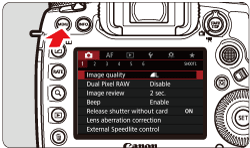
 > button and turn the <
> button and turn the < > dial to select the [
> dial to select the [  ] tab.
] tab.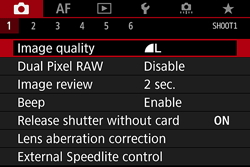
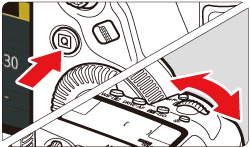
 > dial to select [ Dual Pixel RAW ], then press <
> dial to select [ Dual Pixel RAW ], then press < >.
>.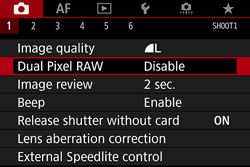
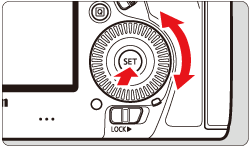
 >.
>.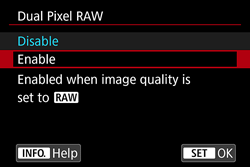
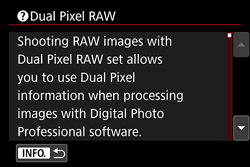
 ] or [
] or [  +JPEG ].
+JPEG ]. ] tab select [Image quality] and press <
] tab select [Image quality] and press < >.
>.
 > dial for RAW, and the <
> dial for RAW, and the < > dial for JPEG images.
> dial for JPEG images.  >.
>.

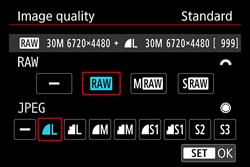
 ] will be displayed on the LCD panel.
] will be displayed on the LCD panel.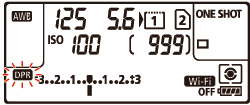
 : Dual Pixel RAW ] is set to [Enable], you cannot record [
: Dual Pixel RAW ] is set to [Enable], you cannot record [  ] or [
] or [  ] images appended with the Dual Pixel data (only possible with
] images appended with the Dual Pixel data (only possible with  images).
images). : Record func+card/folder sel. ] is set to [Rec. separately] and the image-recording quality is set to [
: Record func+card/folder sel. ] is set to [Rec. separately] and the image-recording quality is set to [  ] for one card and [
] for one card and [  ] or [
] or [  ] for the other, Dual Pixel RAW shooting cannot be performed.
] for the other, Dual Pixel RAW shooting cannot be performed. : Dual Pixel RAW ] is set to [Enable], you cannot use multiple exposures, HDR shooting, the One-touch image quality setting or Digital Lens Optimizer. Also, the startup time will be longer when the power switch is set to <ON> or to resume from the Auto power off state.
: Dual Pixel RAW ] is set to [Enable], you cannot use multiple exposures, HDR shooting, the One-touch image quality setting or Digital Lens Optimizer. Also, the startup time will be longer when the power switch is set to <ON> or to resume from the Auto power off state. : Dual Pixel RAW ] is set to [Enable] for Live View shooting, the [
: Dual Pixel RAW ] is set to [Enable] for Live View shooting, the [  ] and [
] and [  ] drive modes cannot be selected. If [
] drive modes cannot be selected. If [  ] or [
] or [  ] is set, the [
] is set, the [  ] drive mode will apply for shooting.
] drive mode will apply for shooting. : Dual Pixel RAW] set to [Enable], if you switch to Live View shooting while <
: Dual Pixel RAW] set to [Enable], if you switch to Live View shooting while <  > or <
> or <  > drive mode is set, the <
> drive mode is set, the <  > drive mode will be set automatically.
> drive mode will be set automatically. : Dual Pixel RAW] set to [Enable], noise may be more noticeable compared with that in normal shooting.
: Dual Pixel RAW] set to [Enable], noise may be more noticeable compared with that in normal shooting. ] can be displayed in the viewfinder for Dual Pixel RAW shooting.
] can be displayed in the viewfinder for Dual Pixel RAW shooting.