Using the WP-V4 Waterproof Case (VIXIA HF M50 / HF M52 / HF M500, LEGRIA HF M52 / HF M56 / HF M506)
25-Feb-2014
8201383100
Solution
This case is watertight to a depth of 40 meters(130 ft.), and it was developed for divers who want to shoot movies underwater.
| Battery supported | BP-718 / 727 |
|---|---|
| Operable buttons | POWER button, START/STOP button, zoom lever (Menu settings can be established using the wireless controller.) |
| Underwater mode | Surface mode | |||||||||||||
|---|---|---|---|---|---|---|---|---|---|---|---|---|---|---|
| Minimum object distance (AFoperation / Distance from the glass front of the waterproof case WP-V4) |
| |||||||||||||
| Zoom speed | Fixed speed setting (same as speed 3,2,1; also operable using remote control)
variable setting:It becomes the fixed rate of about 3.5 seconds(wide end <-> tele end) | |||||||||||||
| AF | Normal AF (Instant AF disabled) | |||||||||||||
| Face detection | OFF | ON | ||||||||||||
| AWB | Underwater-only mode (Low-temperature side limited, high-temperature side extended) | Same as AWB in P mode | ||||||||||||
| AE | Equivalent to P mode | |||||||||||||
| Thermal shutdown | Shutdown at high temperature warning provided | |||||||||||||
| Others | Auto slow shutter use disabled/AUTO setting for microphone/OFF setting for mic attenuator | |||||||||||||
NOTE
[Underwater]/[Surface]:
- Use these recording programs when making recordings while the camcorder is in the optional WP-V4 Waterproof Case.
- When using the [Underwater] recording program, a red frame will appear on the edge of the screen.
- The [Underwater] recording program is for making recordings underwater*. When using underwater lighting equipment or making recordings while on land, we recommend using the [Surface] recording program
* Underwater is a unique environment that is ever-changing, depending on factors such as the weather and water conditions. In addition, water absorbs red light, which causes objects to appear bluer and greener.
- To switch the recording program between [Underwater] and [Surface] while the camcorder is in the waterproof case, turn on the camcorder while moving the zoom lever toward T or W. Keep pushing the zoom lever until the
 or
or  icon appears on the screen.
icon appears on the screen.
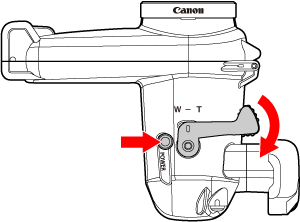
-
 will appear on the screen when the camcorder’s temperature becomes too high. If this happens, turn off the camcorder, take it out of the waterproof case and keep it in a cool place until the temperature goes down. If the camcorder becomes too hot, it will turn off automatically.
will appear on the screen when the camcorder’s temperature becomes too high. If this happens, turn off the camcorder, take it out of the waterproof case and keep it in a cool place until the temperature goes down. If the camcorder becomes too hot, it will turn off automatically. - When making recordings underwater with the [Underwater] recording program, the image on the LCD screen will appear redder than the actual subject. This will not affect the recording.
- When a commercially available wide-converter or other accessory is attached to the waterproof case, the camcorder may focus on the accessory. In such case, move the zoom lever toward T to focus on the subject.