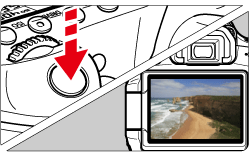Solution
While shooting a movie, you can also take a still photo by pressing the shutter button completely.
CAUTION
- When the movie-recording size is set to [Movie crop], still photos cannot be taken. If you wish to take still photos, set the [Movie rec. size] to a setting other than [Crop 640x480]. For details on the movie crop, please see the instruction manual supplied with the camera.
- Continuous still photo shooting is possible during movie shooting, but the captured images will not be displayed on the screen. Depending on the still photo’s image-recording quality, number of shots during continuous shooting, card performance, etc., movie shooting might stop automatically.
Functions particular to still shooting are shown below. Other functions will be the same as for movie shooting.
| <Function> | <Settings> |
| Image-recording quality | As set in the [Quality] menu. |
| Exposure setting | Shutter speed and aperture set automatically (or set manually for manual exposures).
Displayed when the shutter button is pressed halfway. |
| AEB | Canceled |
| Drive mode | All settable* |
| Flash | Flash off |
*The self-timer can be used before you start shooting a movie.
- When the movie-recording size is [1920x1080] or [1280x720], the aspect ratio will be 16:9. When the movie-recording size is [640x480], the aspect ratio will be 4:3.
- If you take a still photo during movie shooting, the movie will record a still moment lasting approx. 1 sec.
- The captured still photo will be recorded to the card, and the movie shooting will resume automatically when the Live View image is displayed.
- The card will record the movie and still photo as separate files.