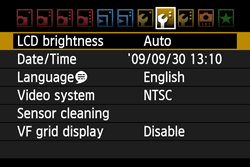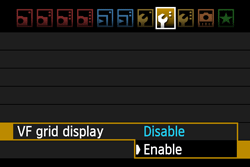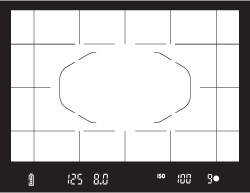Solution
The grid can be displayed in the viewfinder of your camera. To display the grid, follow the procedures below.
1. Set the power switch to < ON >.
2. Press the < MENU > button.
3. Turn the < Main Dial > to select [

].
4. Turn the < Quick Control Dial > to select [ VF grid display ], then press < SET >.
5. Turn the < Quick Control Dial > to select [ Enable ], then press < SET >.
The grid will be displayed in the viewfinder.
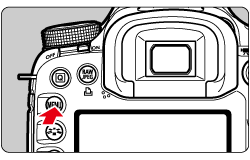
 ].
].