Displaying the Electronic Level on the LCD Monitor (EOS 7D)
Solution
The electronic level can be displayed to help keep the camera aimed straight.
To display the electronic level, follow the procedures below.
1. Set the power switch to < ON >.
2. Press the < INFO. >.
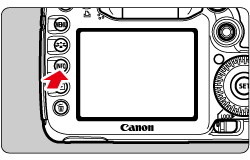
- Each time you press the < INFO. >, the screen display will change.
- Display the electronic level.
- If the electronic level does not appear, select the [
 ] from the menu to display it.
] from the menu to display it.
3. Check the camera's roll and pitch.
- The horizontal and vertical tilt are displayed in 1 degree increments.
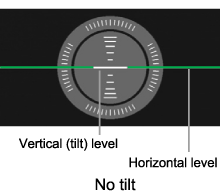
- The red line turning green indicates that the tilt is corrected.
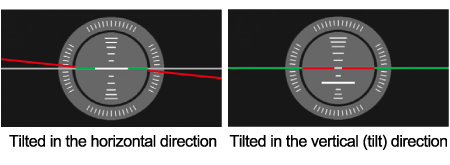
CAUTION
- Even when the tilt is corrected, there is a margin of error of ±1 degree.
- If the camera is significantly tilted, the electronic level's margin of error will be greater.
NOTE
- The electronic level can also be displayed during Live View shooting and movie shooting.
- The electronic level can also be displayed in the viewfinder using the AF point display. For more information, please refer to the instruction manuals that came with your camera.








