31-Jul-2019
8204608200
 button.
button.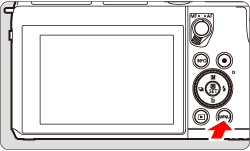
 > button to choose the [
> button to choose the [  ] tab.
] tab.
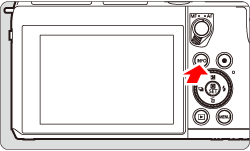
 > dial to choose [ C.Fn III: Operation/Others ], then press <
> dial to choose [ C.Fn III: Operation/Others ], then press <  >.
>.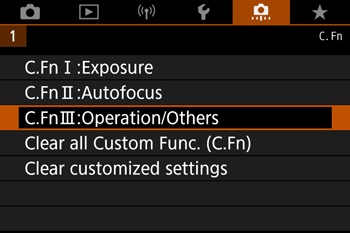
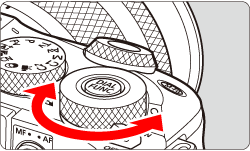
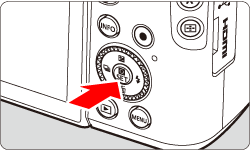
 > <
> <  > keys to choose [ C.Fn III-2: Customize buttons ], then press <
> keys to choose [ C.Fn III-2: Customize buttons ], then press <  >.
>.
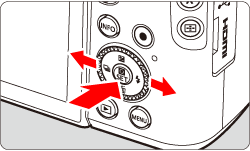
 > <
> <  > keys to choose a button, then press <
> keys to choose a button, then press <  >.
>.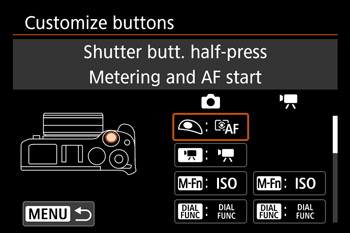
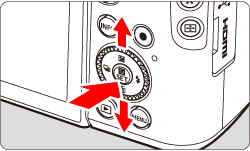
 > <
> <  > keys to select a function to assign, then press <
> keys to select a function to assign, then press <  >.
>.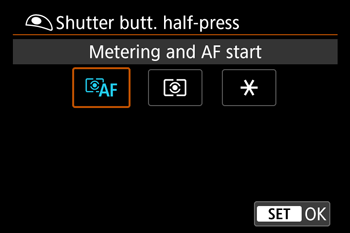
| Function |  |  |  |  |  |  |  |  |  |  |  |  | ||
| AF |  | Metering and AF start |  |  |  |  |  |  |  |  |  |  |  |  |
 | AF stop |  |  |  |  |  |  |  |  |  |  |  |  | |
 | AF point selection |  |  |  |  |  |  |  |  |  |  |  |  | |
 | Direct AF point selection |  |  |  |  |  |  |  |  |  |  |  |  | |
 | Set AF point to center |  |  |  |  |  |  |  |  |  |  |  |  | |
 | One-Shot AF  Servo AF*1 Servo AF*1 |  |  |  |  |  |  |  |  |  |  |  |  | |
 | AF method*1 |  |  |  |  |  |  |  |  |  |  |  |  | |
 | Touch & drag AF |  |  |  |  |  |  |  |  |  |  |  |  | |
 | Eye Detection AF*1 |  |  |  |  |  |  |  |  |  |  |  |  | |
 | Peaking |  |  |  |  |  |  |  |  |  |  |  |  |
| Function |  |  |  |  |  |  |  |  |  |  |  |  | ||
| Exposure |  | AE lock |  |  |  |  |  |  |  |  |  |  |  |  |
 | AE lock (hold) |  |  |  |  |  |  |  |  |  |  |  |  | |
 | AE lock (while button pressed) |  |  |  |  |  |  |  |  |  |  |  |  | |
 | AE lock/FE lock*1 |  |  |  |  |  |  |  |  |  |  |  |  | |
 | Exposure compensation |  |  |  |  |  |  |  |  |  |  |  |  | |
 | ISO speed |  |  |  |  |  |  |  |  |  |  |  |  | |
 | Metering start*1 |  |  |  |  |  |  |  |  |  |  |  |  | |
 | Metering mode*1 |  |  |  |  |  |  |  |  |  |  |  |  | |
 | Flash function settings*1 |  |  |  |  |  |  |  |  |  |  |  |  | |
 | Flash firing*1 |  |  |  |  |  |  |  |  |  |  |  |  | |
 | FE lock*1 |  |  |  |  |  |  |  |  |  |  |  |  | |
| Movies |  | Movie recording |  |  |  |  |  |  |  |  |  |  |  |  |
 | Pause Movie Servo AF |  |  |  |  |  |  |  |  |  |  |  |  | |
| Press buttons directly |  | Dial function settings |  |  |  |  |  |  |  |  |  |  |  |  |
 | Depth-of-field preview*1 |  |  |  |  |  |  |  |  |  |  |  |  | |
 | Reset selected item in Fv mode*1 |  |  |  |  |  |  |  |  |  |  |  |  | |
 | Reset Tv/Av/  /ISO in Fv mode*1 /ISO in Fv mode*1 |  |  |  |  |  |  |  |  |  |  |  |  | |
 | Quick Control screen |  |  |  |  |  |  |  |  |  |  |  |  | |
 | Magnify/Reduce |  |  |  |  |  |  |  |  |  |  |  |  |
| Function |  |  |  |  |  |  |  |  |  |  |  |  | ||
| Menu |  | Menu display |  |  |  |  |  |  |  |  |  |  |  |  |
 | Image quality*1 |  |  |  |  |  |  |  |  |  |  |  |  | |
 | Still image aspect ratio*1 |  |  |  |  |  |  |  |  |  |  |  |  | |
 | Drive mode*1 |  |  |  |  |  |  |  |  |  |  |  |  | |
 | Auto Lighting Optimizer |  |  |  |  |  |  |  |  |  |  |  |  | |
 | Picture Style |  |  |  |  |  |  |  |  |  |  |  |  | |
 | Touch Shutter*1 |  |  |  |  |  |  |  |  |  |  |  |  | |
 | RAW burst mode*1 |  |  |  |  |  |  |  |  |  |  |  |  | |
 | Select folder |  |  |  |  |  |  |  |  |  |  |  |  | |
 | Create folder*1 |  |  |  |  |  |  |  |  |  |  |  |  | |
 | Maximize screen brightness (temporary) |  |  |  |  |  |  |  |  |  |  |  |  | |
 | Display off |  |  |  |  |  |  |  |  |  |  |  |  | |
 | Eco mode |  |  |  |  |  |  |  |  |  |  |  |  | |
 | Wi-Fi/Bluetooth connection |  |  |  |  |  |  |  |  |  |  |  |  | |
 | No function (disabled) |  |  |  |  |  |  |  |  |  |  |  |  |
 button.
button.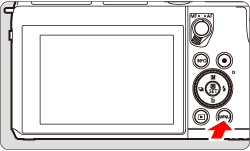
 > button to choose the [
> button to choose the [  ] tab.
] tab.
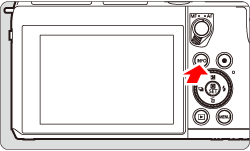
 > dial to choose [ C.Fn III: Operation/Others ], then press <
> dial to choose [ C.Fn III: Operation/Others ], then press <  >.
>.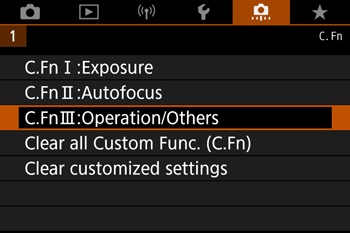
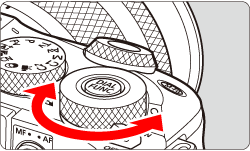
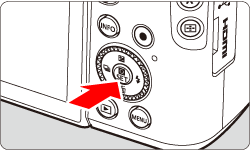
 > <
> <  > keys to choose [ C.Fn III-3: Customize dials ], then press <
> keys to choose [ C.Fn III-3: Customize dials ], then press <  >.
>.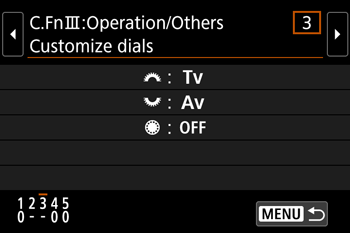
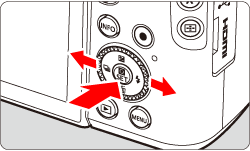
 > <
> <  > keys to choose a dial, then press <
> keys to choose a dial, then press <  >.
>.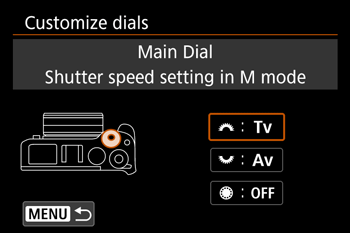
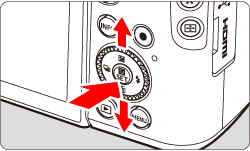
 > <
> <  > keys to select a function to assign, then press <
> keys to select a function to assign, then press <  >.
>.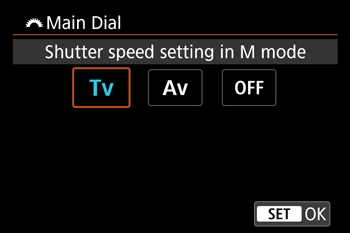
| Function |  |  |  | |
 | Shutter speed setting in M mode |  |  |  |
 | Aperture setting in M mode |  |  |  |
 | Change aperture value |  |  |  |
 | Change shutter speed |  |  |  |
 | Set ISO speed |  |  |  |
 | Exposure compensation |  |  |  |
 | No function (disabled) |  |  |  |