19-Jul-2019
8204544600
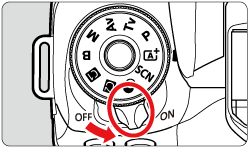

 > button.
> button.
 > button to select the [
> button to select the [  ] tab.
] tab.

 > dial to select the [
> dial to select the [  ] tab.
] tab.

 > dial to select [ Flash control ], then press <
> dial to select [ Flash control ], then press <  >.
>.

 > dial to select [ Flash firing ], then press <
> dial to select [ Flash firing ], then press <  >.
>.
 > dial to select [
> dial to select [  ], then press <
], then press <  >.
>.
 >)
>)