Solution
Dirt may adhere to the fixing assembly inside the machine and cause black streaks to appear on printouts. To clean the fixing assembly, perform the following procedure. Note that you cannot clean the fixing assembly when the machine has documents waiting to be printed. To clean the fixing assembly, you need plain A4 size paper. Set the paper in the drawer before performing the following procedure.
NOTE
- Cleaning consumes the toner cartridge and the drum cartridge. Make sure that there is sufficient amount remaining in the toner cartridge and the drum cartridge beforehand.
Cleaning the Fixing Assembly
1. Select the machine by clicking

in the system tray.
3. Click [OK].

Cleaning starts.
 in the system tray.
in the system tray.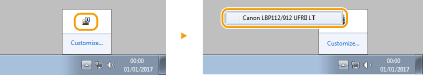


 [Utility]
[Utility]

 [Cleaning].
[Cleaning].
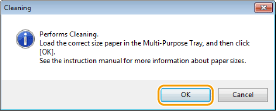
 Cleaning starts.
Cleaning starts.