Solution
Follow the steps below to configure the flash settings.
Fires for each shot (Flash on)
If you set the flash to [Auto flash], the flash will not fire in bright environments. However, if for example you take a shot of people against a backlight, the flash will fire even when you shoot in daylight to prevent the faces from becoming obscured.
The instructions below refer to the setting that makes the flash fire for each shot (Flash on).
NOTE
- The instructions in this section apply to a camera with the shooting mode set to [ Program AE :
 ].
].
IMPORTANT
- The flash cannot be set to [Flash on] in the following shooting modes :
[

: Sports ] , [

: Fireworks ] , [

: Movie ]
2. Move the

switch to raise the flash.
3. Press the

button.
4. The flash setting screen will appear.
Press the

/

buttons to select [

: Flash on ], and then press the

button.
NOTE
You can select one of the following 4 flash modes.
For details on the available shooting modes, refer to the Camera User Guide.
[ Auto flash :

]
- Fires automatically in low-light conditions.
[ Flash on :

]
[ Slow Synchro :

]
- Fires to illuminate the main subject (such as people) while shooting at a slower shutter speed to illuminate backgrounds out of flash range.
[ Flash off :

]
- For shooting without the flash.
If your shots are dark despite the flash firing, move closer to the subject.
See the table below for details on the flash range.
Maximum Wide Angle :  | approx. 50 cm (1.6 ft.) - approx. 5.0 m (16.4 ft.) |
Maximum Telephoto :  | approx. 2.0 m (6.6 ft.) - approx. 2.5 m (8.2 ft.) |
 ].
]. : Sports ] , [
: Sports ] , [  : Fireworks ] , [
: Fireworks ] , [  : Movie ]
: Movie ] switch to raise the flash.
switch to raise the flash.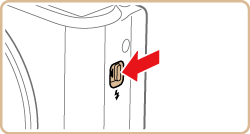
 button.
button.
 /
/  buttons to select [
buttons to select [  : Flash on ], and then press the
: Flash on ], and then press the  button.
button.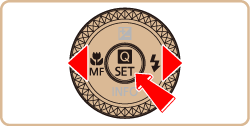

 ]
] ]
] ]
] ]
]
