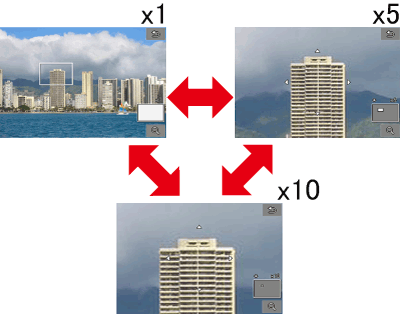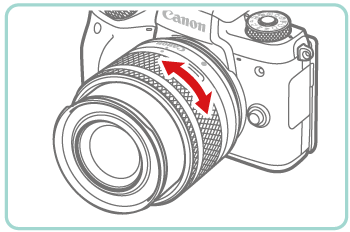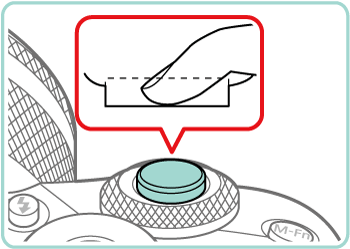03-Oct-2016
8203242100
 : Available
: Available  : Not available
: Not available | Function | Shooting Mode | ||||||||||||||||||||||||||||
  |  |  |  |  |  |  |  |  |  |  |  |  |  |  |  |  |  |  |  |  |  |  |  |  |  |  |  | ||
| Manual Focus | *1 |  |  |  |  |  |  |  |  |  |  |  |  |  |  |  |  |  |  |  |  |  |  |  |  |  |  |  | |
| *1 Options vary depending on the assigned shooting mode. | |||||||||||||||||||||||||||||
 ] button if you have an EF-M lens attached.
] button if you have an EF-M lens attached.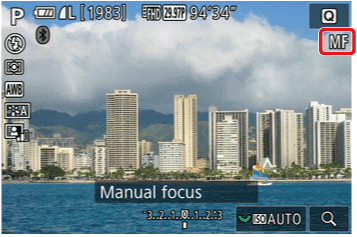
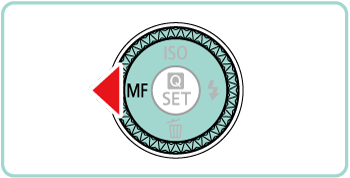
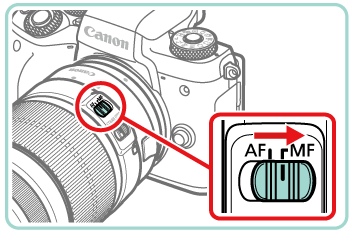
 ] button.
] button.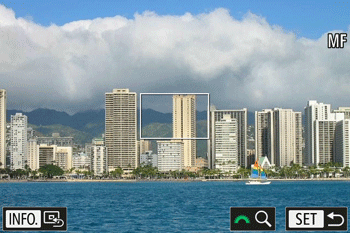
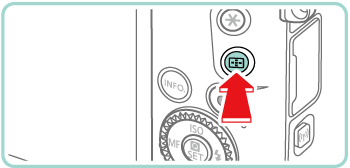
 ], [
], [  ], [
], [  ], [
], [  ] buttons to move the frame to an area to magnify.
] buttons to move the frame to an area to magnify.

 ] dial to switch the magnification between 1x (no magnification), 5x, and 10x.
] dial to switch the magnification between 1x (no magnification), 5x, and 10x.