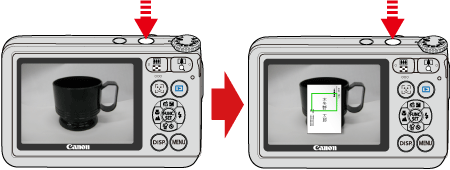Solution
When an image is blurry or cannot be brought into focus during shooting, try to switch to [

] mode. If focus still can not be achieved, please confirm the following.
You can prevent camera shake by holding the camera firmly.
Keep your arms tight against your body while holding the camera firmly by the sides. Be sure that your fingers do not block the flash.
2. When the Camera Shake Icon Appears
When you press the [Shutter Button] halfway in low light conditions where camera shake is likely, a flashing (

) will appear.
- Set the [IS mode] to [Continuous].
Press the [MENU] button and choose the [

] tab.
NOTE
If [Easy Auto enabled] message is displayed, follow the instructions on the screen to disable Easy Auto.
If you prefer, you can deactivate this message by changing the Easy Auto settings. For details, refer to "Related information" section at the end of the page.
Press the [

], [

] buttons to choose [IS Settings], and then press the [

], [

] buttons to choose [Continuous] for the [IS Mode].
- Select [
 : On ].
: On ].
NOTE
When setting the flash mode to [

: On ], make sure not to select one of the following shooting modes: [

], [

: Low Light ], [

: Fireworks ].
This section explains the setting procedures when the camera's shooting mode is set to [Program AE:

].
Turn the camera on.
NOTE
If [Easy Auto enabled] message is displayed, follow the instructions on the screen to disable Easy Auto.
If you prefer, you can deactivate this message by changing the Easy Auto settings. For details, refer to "Related information" section at the end of the page.
Press the [

] button to enter [Program AE:

].
Press the [

] button to access the flash setting screen, press the [

], [

] buttons to select [

: On ], and then press the [

] button.
- Increase the [ISO speed].
NOTE
- To set the [ISO Speed], it is necessary to set the [Shooting Mode] to one of the following modes: [ Program AE:
 ], [ Long Shutter:
], [ Long Shutter:  ].
].
This section explains the setting procedures when the camera's shooting mode is set to [Program AE:

].
Turn the camera on.
NOTE
If [Easy Auto enabled] message is displayed, follow the instructions on the screen to disable Easy Auto.
If you prefer, you can deactivate this message by changing the Easy Auto settings. For details, refer to "Related information" section at the end of the page.
Press the [

] button to enter [Program AE:

].
Press the [

] button, choose [

] from the menu and set the desired ISO Speed.
- Attach the camera to a tripod.
Additionally, you should set the [IS Mode] to [Off] when shooting with a tripod.
NOTE
If [Digital Zoom] is enabled, deactivate it by pressing the [MENU] button, choosing [

], and then choosing [Off].
If [Easy Auto enabled] message is displayed when you press the [MENU] button, follow the instructions on the screen to disable Easy Auto.
If you prefer, you can deactivate this message by changing the Easy Auto settings. For more information, refer to "Related information" section at the end of the page.
- Press the shutter button halfway to focus on subjects before pressing it all the way down to shoot.
Half-press the shutter button (press lightly to focus), and then press it fully (without releasing the shutter button, press it all the way down).
- Set [Lamp Setting] to [On].
Press the [MENU] button, choose [Lamp Setting] on the [

] tab, and then choose [On].
NOTE
If [Easy Auto enabled] message is displayed, follow the instructions on the screen to disable Easy Auto.
If you prefer, you can deactivate this message by changing the Easy Auto settings. For details, refer to "Related information" section at the end of the page.
- Choose [Focusing Range] to suit the distance to subjects.
NOTE
You can not choose [

] from the menu, if shooting mode is set to [

], [ Face self-timer:

], [ Fireworks:

].
This section explains the setting procedures when the camera's shooting mode is set to [Program AE:

].
Turn the camera on.
NOTE
If [Easy Auto enabled] message is displayed, follow the instructions on the screen to disable Easy Auto.
If you prefer, you can deactivate this message by changing the Easy Auto settings. For details, refer to "Related information" section at the end of the page.
Press the [

] button to enter [Program AE:

].
Press the [

] button, choose [

], and then choose a suitable [Focusing Range].
- Shoot using the focus lock or AF lock.
[Focus Lock]
Aim the camera to capture the subject in an AF frame, and then hold the shutter button halfway down. As you continue to hold the shutter button halfway, recompose the shot as desired, and then press the shutter button all the way down.
4. No AF Frames Are Displayed And the Camera Does Not Focus
To have AF frames displayed and the camera focus correctly, try composing the shot with higher-contrast subject areas centered before you press the shutter button halfway. Otherwise, try pressing the shutter button halfway repeatedly.
NOTE
The camera may not be able to focus in some conditions.
5. Shooting Conditions When the Camera May Have Difficulty Focusing
Examples of faces that cannot be detected:
- Subjects that are distant or extremely close
- Subjects that are dark or light
- Faces in profile, at an angle, or partly hidden
Note, that the camera may misinterpret non-human subjects as faces.
Tracking may not be possible when subjects are too small or move too rapidly, or when subject color or brightness matches that of the background too closely.
- Focusing may not be possible in some shooting conditions.
- In low-light conditions, Servo AF may not be activated (AF frames may not turn blue) when you press the shutter button halfway. In this case, the focus and exposure are set according to the specified AF frame mode.
If the problem cannot be solved even after you checked all solutions above, the camera may be malfunctioning, so please contact Canon Customer support Help Desk.
 ] mode. If focus still can not be achieved, please confirm the following.
] mode. If focus still can not be achieved, please confirm the following.
 ) will appear.
) will appear. ] tab.
] tab. ], [
], [  ] buttons to choose [IS Settings], and then press the [
] buttons to choose [IS Settings], and then press the [  ], [
], [  ] buttons to choose [Continuous] for the [IS Mode].
] buttons to choose [Continuous] for the [IS Mode].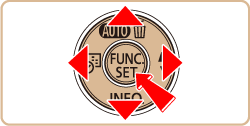

 : On ].
: On ]. : On ], make sure not to select one of the following shooting modes: [
: On ], make sure not to select one of the following shooting modes: [  ], [
], [  : Low Light ], [
: Low Light ], [  : Fireworks ].
: Fireworks ]. ].
]. ] button to enter [Program AE:
] button to enter [Program AE:  ].
]. ] button to access the flash setting screen, press the [
] button to access the flash setting screen, press the [  ], [
], [  ] buttons to select [
] buttons to select [  : On ], and then press the [
: On ], and then press the [  ] button.
] button.

 ], [ Long Shutter:
], [ Long Shutter:  ].
]. ].
]. ] button to enter [Program AE:
] button to enter [Program AE:  ].
]. ] button, choose [
] button, choose [  ] from the menu and set the desired ISO Speed.
] from the menu and set the desired ISO Speed.
 ], and then choosing [Off].
], and then choosing [Off].
 )
) )
)
 *
* *
* ] tab, and then choose [On].
] tab, and then choose [On].
 ] from the menu, if shooting mode is set to [
] from the menu, if shooting mode is set to [  ], [ Face self-timer:
], [ Face self-timer:  ], [ Fireworks:
], [ Fireworks:  ].
]. ].
]. ] button to enter [Program AE:
] button to enter [Program AE:  ].
]. ] button, choose [
] button, choose [  ], and then choose a suitable [Focusing Range].
], and then choose a suitable [Focusing Range].