Solution
Methods for setting the flash are explained in the following sections.
IMPORTANT
- The procedure is shown on an IXUS 185 for the purposes of explanation. The position and shape of the operation buttons may differ according to the model you use.
- The following section explains the setting procedures when the camera’s shooting mode is set to [Program AE:
 ].
].
Setting the Flash to Fire for Each Shot (On)
2. If [Easy Auto enabled] message is displayed, follow the instructions on the screen to disable Easy Auto.
If you prefer, you can deactivate this message by changing the Easy Auto settings. For details, refer to "Related information" section at the end of the page.
3. Press the [

] button to enter [ Program AE:

].
4. Press the [

] button.
5. The flash setting screen will appear.
Press the [

], [

] buttons to select [

: On ], and then press the [

] button.
REFERENCE
The following four flash modes can be set.
[ Auto:

]
- Fires automatically in low-light conditions.
[ On:

]
[ Slow Synchro:

]
- Fires to illuminate the main subject (such as people) while shooting at a slower shutter speed to illuminate backgrounds out of flash range.
[ Off:

]
- For shooting without the flash.
For details on the available shooting modes, refer to the instruction manual (available for download on the Canon website).
6. When the icon displayed on the screen changes to [

], the setting is complete.
IMPORTANT
- If the flash fires, vignetting may occur.
If your shots are dark despite the flash firing, move closer to the subject.
For more information on the flash range, please refer to the table below.
| Model | Wide angle end (  ) ) | Telephoto end (  ) ) |
| IXUS 185 | 50.0 cm - 3.0 m (1.6 - 9.8 ft.) | 1.3 - 1.5 m (4.3 - 4.9 ft.) |
| IXUS 190 | 50.0 cm - 4.0 m (1.6 - 13.1 ft.) | 1.0 - 2.0 m (3.3 - 6.6 ft.) |
 ].
]. : On" setting
: On" setting ,
,  : Digital IS ,
: Digital IS ,  : Low Light ,
: Low Light ,  : Fireworks
: Fireworks ,
,  : Low Light ,
: Low Light ,  : Fireworks
: Fireworks ] button to enter [ Program AE:
] button to enter [ Program AE:  ].
]. ] button.
] button.
 ], [
], [  ] buttons to select [
] buttons to select [  : On ], and then press the [
: On ], and then press the [  ] button.
] button.
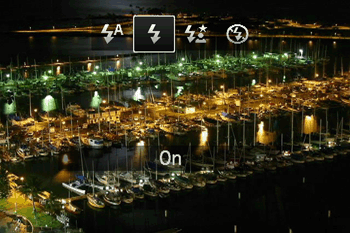
 ]
] ]
] ]
] ]
] ], the setting is complete.
], the setting is complete.
 )
) )
)