Making Settings for Slow & Fast Motion Recording (XC15)
28-Jul-2016
8203082100
Solution
This mode allows you to change the shooting frame rate to achieve a slow motion or fast motion effect during playback. Sound is not recorded in this special recording mode.
1. Touch the slow & fast motion button at the bottom right of the screen.

REFERENCE
- Alternatively, you can use the [
 : Recording Setup] -> [Slow & Fast Motion] setting.
: Recording Setup] -> [Slow & Fast Motion] setting.

2. Select the desired slow/fast motion rate.
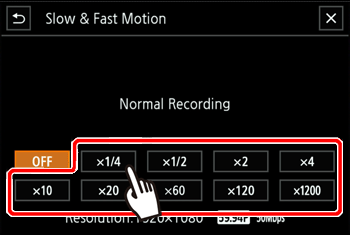
REFERENCE
- Select [OFF Normal Recording] to turn off slow & fast motion recording.
- The slow/fast motion rate appears in the slow & fast motion button.
3. Touch [  ] or [
] or [  ].
].
 ] or [
] or [  ].
].4. Press the [START/STOP] button to begin recording.
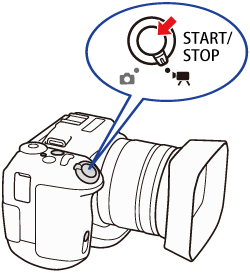
5. Press the [START/STOP] button again to stop recording.
- Available slow/fast motion rates

*1 Not available when recording 4K clips.
*2 Clips recorded with this option will have a resolution of 1280 x 720 and a bit rate of 18 Mbps. Also, face detection & tracking will not be available.
NOTE
- Slow & fast motion recording cannot be used together with pre-recording mode.
- The slow/fast motion rate cannot be changed while recording.
- Clips will have a frame rate of 29.97P.
- This function is not available when the system frequency is set to 24.00 Hz.
- Slow & fast motion recording will be deactivated if you change the video configuration.
- During slow & fast motion recording mode, the time code’s running mode can be set to [Rec Run] or [Regen.] and the time code advances by the number of frames recorded. If the time code’s running mode is set to [Free Run], the running mode will switch to [Rec Run] during slow & fast motion recording mode. When slow & fast motion recording mode is deactivated, the running mode will return to its previous setting.