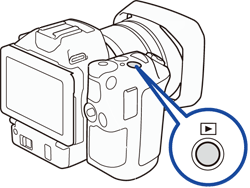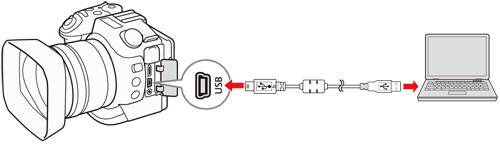Solution
Cautionary notes on connecting the camcorder to a computer
The camcorder must be prepared before it can be connected to a computer.
Confirm the following before connecting to a computer. Note also that when a camera is connected to a computer using a USB cable, only still photos can be saved.
IMPORTANT
- When saving images captured with an XC-15 to a computer, connection via USB cable is supported for still photos only. To save movies, use a commercially available card reader.
REFERENCE
- Switching to Playback Mode from [
 ] or [
] or [  ] Mode
] Mode
When you hold the [

] button pressed down during [

] or [

] mode, the camcorder will switch to playback mode and display the last clip or photo recorded, depending on the position of the movie / photo switch. For clips, touch [

] to start playback. The playback controls are the same as when playing back a recording from the index screen.
Connecting the camcorder to the computer using a USB cable
1. Connect the camcorder to the AC adapter.
IMPORTANT
- When connecting the camcorder to a computer, use the AC adapter.
2. While the camcorder is turned off, hold the [

] button pressed down.
- In playback mode, the thumbnails of clips and photos you have recorded are shown in index screens sorted by the type of recording.
CAUTION
- Observe the following precautions while the ACCESS indicator is on or flashing. Failure to do so may result in permanent data loss.
- Do not disconnect the power source or turn off the camcorder.
- Do not open the recording media slot cover.
3. Connect the camcorder to the computer using the supplied USB cable.
NOTE
- Make sure to use the USB cable included with your camcorder (IFC-300PCU/S).
CAUTION
- When the camcorder is connected to a computer:
- Do not open the recording media slot cover.
- Do not change or delete any of the camcorder’s folders or files directly from the computer as this may result in permanent data loss.
- Do not set the computer in Sleep or Hibernate mode (Windows) and do not activate the Sleep function (Mac OS).
- If you wish to use the recordings on your computer, make copies of them first. Use the copied files, retaining the originals.
 ] or [
] or [  ] Mode
] Mode ] button pressed down during [
] button pressed down during [  ] or [
] or [  ] mode, the camcorder will switch to playback mode and display the last clip or photo recorded, depending on the position of the movie / photo switch. For clips, touch [
] mode, the camcorder will switch to playback mode and display the last clip or photo recorded, depending on the position of the movie / photo switch. For clips, touch [  ] to start playback. The playback controls are the same as when playing back a recording from the index screen.
] to start playback. The playback controls are the same as when playing back a recording from the index screen.
 ] button pressed down.
] button pressed down.