08-Feb-2016
8202816200
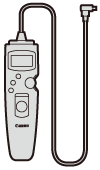 | 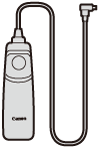 | 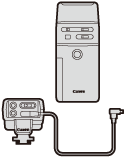 |
| Timer Remote Controller TC-80N3 | Remote Switch RS-80N3 | Wireless Controller LC-5 |
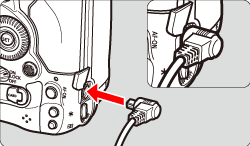
 /
/  ] or [
] or [  /
/  ] is set, besides pressing the <
] is set, besides pressing the <  > button, you can start/stop the movie shooting by pressing the shutter button completely or by using Remote Switch RS-80N3 or Timer Remote Controller TC-80N3 (both sold separately).
> button, you can start/stop the movie shooting by pressing the shutter button completely or by using Remote Switch RS-80N3 or Timer Remote Controller TC-80N3 (both sold separately).