22-Feb-2016
8202790200
 ] (Automatic firing) is set to fire automatically in the default settings for the following shooting modes, and based on shooting conditions determined by the camera: <
] (Automatic firing) is set to fire automatically in the default settings for the following shooting modes, and based on shooting conditions determined by the camera: <  > <
> <  > <
> <  :
: 


 > < [
> < [  :
: 



 >. Therefore, if the shooting location is too dark, the built-in flash might fire unexpectedly.
>. Therefore, if the shooting location is too dark, the built-in flash might fire unexpectedly. > (Flash Off), or press the <
> (Flash Off), or press the <  > button to change the flash setting to [Flash off].
> button to change the flash setting to [Flash off]. ] mode.
] mode.  >, <
>, <  >, <
>, <  :
: 


 >, or < [
>, or < [  :
: 



 >.
>. > button to display the Quick Control screen. (The setting screen for [
> button to display the Quick Control screen. (The setting screen for [  ] mode is shown here.)
] mode is shown here.)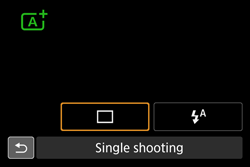
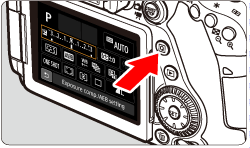
 > or <
> or <  > dial to select [
> dial to select [  ] (Auto built-in flash) or [
] (Auto built-in flash) or [  ] (Flash on).
] (Flash on).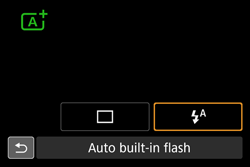
 > dial and select [
> dial and select [  ] (Built-in flash off).
] (Built-in flash off).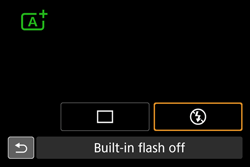
 : Default setting
: Default setting  : User selectable - : Not selectable
: User selectable - : Not selectable| Function |  |  |  | SCN |  | ||||||||||||
 |  |  |  |  |  |  |  |  |  |  | 



 | 


 | |||||
| Built-in flash firing |  : Automatic firing : Automatic firing |  | - |  | - |  | - |  | - | - |  | - |  | - |  |  | - |
 : Flash on (Fires at all times) : Flash on (Fires at all times) |  | - |  |  |  | - | - |  | - |  | - |  | - |  |  | - | |
 : Flash off : Flash off |  |  |  |  |  |  | - |  |  |  |  |  |  |  |  |  | |
 :
: 
 > and <
> and <  :
: 


 > modes, when you press the shutter button halfway under low-light conditions, the built-in flash may be raised automatically and emit the AF-assist beam. This illuminates the subject to help autofocusing.
> modes, when you press the shutter button halfway under low-light conditions, the built-in flash may be raised automatically and emit the AF-assist beam. This illuminates the subject to help autofocusing.