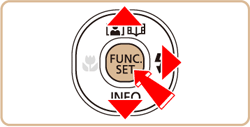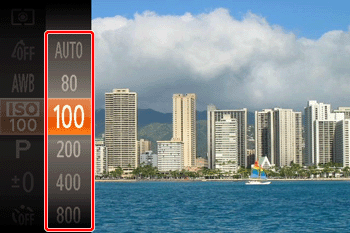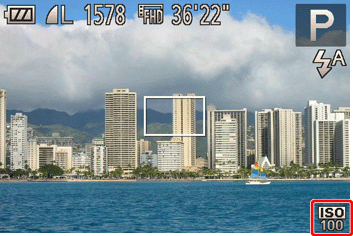Solution
Raise the [ISO speed] to use a fast shutter speed when you wish to reduce the effects of camera shake or avoid blurry subjects, or to turn the flash off when shooting in a dark area.
IMPORTANT
- The following section explains the setting procedures when the camera’s shooting mode has been set to [ Program AE :
 ].
].
- In some shooting modes it may not be possible to set the ISO speed.
The shooting modes in which the ISO speed can be set are shown in the table below:
| Model | Shooting Mode |
|---|
| PowerShot ELPH360 HS / IXUS 285 HS |  |
2. Press the [

] button to display the menu items, and then press the [

] , [

] buttons to select [ISO speed].
NOTE
- If the default settings have not been changed, [AUTO] (
 ) will be displayed.
) will be displayed.
3. Press the [

] button to access the setting screen, press the [

] , [

] buttons to select the ISO speed, and then press the [

] button.
- Overview of ISO Speed Settings
Overview of ISO Speed Settings
| AUTO | Automatically adjusts the ISO speed to suit the shooting mode and conditions. |
| 80, 100, 200 | Low

High | For shooting outdoors in fair weather. |
| 400, 800 | For shooting in cloudy conditions, or at twilight. |
| 1600, 3200 | For shooting night scenes, or in dark rooms. |
* Choose a higher ISO speed for higher sensitivity, or a lower value for lower sensitivity.
4. When you configure the settings, the ISO speed you have selected appears on the screen.
NOTE
- To view the automatically determined ISO speed when you have set the ISO speed to [AUTO], press the shutter button halfway.
- Although choosing a lower ISO speed may reduce image graininess, there may be a greater risk of subject and camera shake in some shooting conditions.
- Choosing a higher ISO speed will increase shutter speed, which may reduce subject and camera shake and increase the flash range. However, shots may look grainy.
 ].
].
 ] button to display the menu items, and then press the [
] button to display the menu items, and then press the [  ] , [
] , [  ] buttons to select [ISO speed].
] buttons to select [ISO speed].
 ) will be displayed.
) will be displayed. ] button to access the setting screen, press the [
] button to access the setting screen, press the [  ] , [
] , [  ] buttons to select the ISO speed, and then press the [
] buttons to select the ISO speed, and then press the [  ] button.
] button.