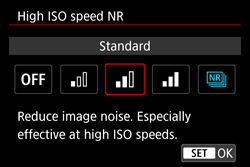Solution
If the maximum burst is lower than the normal number, and the camera stops continuous shooting in mid-course, check the [Multi Shot Noise Reduction] for [High ISO Speed Noise Reduction].
When [Multi Shot Noise Reduction] is set, four shots are taken continuously and aligned and merged automatically into a single JPEG image. If [Drive mode] is set to

(Continuous shooting) or

(Silent continuous shooting), please see the following information for details.
1. To change the [High ISO Speed Noise Reduction] setting, display the menu screen and choose [High ISO speed NR] on the [

] tab, then press <

>.
2. The [High ISO Speed NR] screen will appear, select a setting other than [Multi Shot Noise Reduction], then press <

>.
For more information, please refer to the camera's instruction manual.
 (Continuous shooting) or
(Continuous shooting) or  (Silent continuous shooting), please see the following information for details.
(Silent continuous shooting), please see the following information for details. ] tab, then press <
] tab, then press <  >.
>.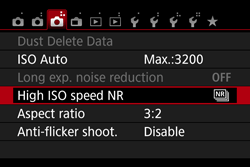
 >.
>.