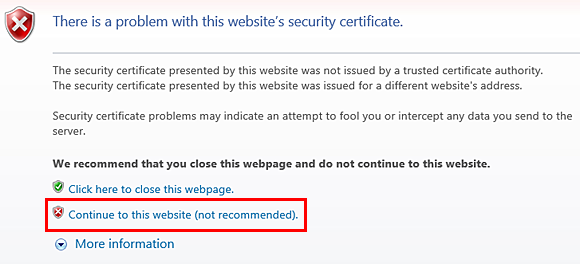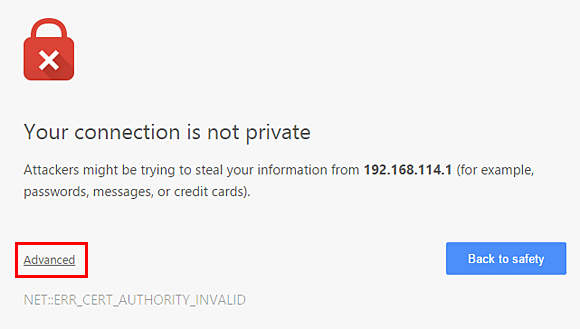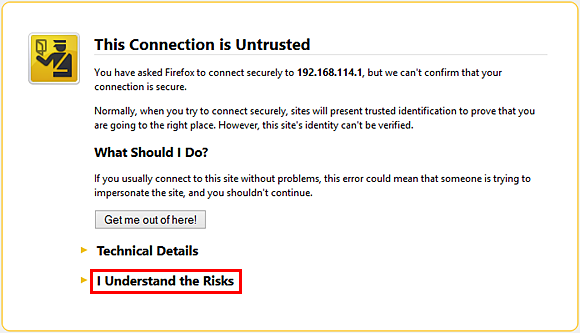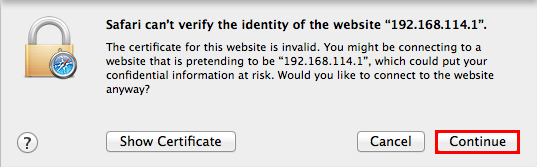Solution
When accessing the Printer Information (Remote UI), a security alert warning that the site may be unsafe is displayed in the Internet browser.
(Please refer to the user manual about the Printer Information (Remote UI)).
The Printer Information (Remote UI) is a secure site. This site cannot be accessed through the Internet.
Please refer to the troubleshooting of each browser for accessing the Printer Information (Remote UI).
REFERENCE
- For using Internet Explorer:
Please click on the [ Continue to this website (not recommended) ] link. The Printer Information (Remote UI) screen will be displayed.
Please click on the [ Advanced ] link, and select [ Proceed to ***.***.***.*** (unsafe) ]. The Printer Information (Remote UI) screen will be displayed.
Please click on the [ I Understand the Risks ] link.
[ Add Security Exception ] dialog will be displayed by clicking on the [ Add Exception ] button.
Then, click on the [ Confirm Security Exception ] button, and set an applicable URL as an exception.
The Printer Information (Remote UI) screen will be displayed.
Please click on the [ Continue ] button.
The Printer Information (Remote UI) screen will be displayed.