Solution
Exposure compensation can brighten (increased exposure) or darken (decreased exposure) the standard exposure set by the camera.
Exposure compensation can be set in the [P], [Tv], and [Av] shooting modes. Although you can set the exposure compensation up to ±5 stops in 1/3- stop increments, the exposure compensation indicator in the viewfinder and on the LCD panel can only display the setting up to ±3 stops. If you want to set the exposure compensation setting beyond ±3 stops, use the Quick Control or [

: Expo.comp./AEB] .
IMPORTANT
If the [M] mode and the Auto ISO are both set, it will not be possible to make the settings using the procedure explained below. In this case, please refer to the [Manual Exposure] section in the camera’s instruction manual.
1. Set the camera's power switch to [ON].
2. Set the Mode Dial to [ P / Tv / Av ].
3. Press the shutter button halfway to confirm the exposure level.
4. While looking at the viewfinder or LCD panel, turn the [

] dial to adjust the amount of exposure compensation.

: Standard

: Decreased exposure for a darker image

: Increased exposure for a brighter image
- If the settings cannot be made, set the [
 ] switch downward, then turn the [
] switch downward, then turn the [  ] dial.
] dial.
5. Shoot.
- To cancel exposure compensation, set the exposure level indicator [
 ] to the standard exposure index ([
] to the standard exposure index ([  ]).
]).
IMPORTANT
If [

: Auto Lighting Optimizer] is set to any setting other than [Disable], the image may still look bright even if a decreased exposure compensation for a darker image is set.
NOTE
- The exposure compensation amount will remain in effect even after you set the power switch to [OFF].
- After setting the exposure compensation amount, you can prevent the exposure compensation amount from changing accidentally by setting the [
 ] switch to the right.
] switch to the right.
- If the exposure compensation amount exceeds ±3 stops, the end of the exposure level indicator will display [
 ] or [
] or [  ].
].
 : Expo.comp./AEB] .
: Expo.comp./AEB] .

 ] dial to adjust the amount of exposure compensation.
] dial to adjust the amount of exposure compensation.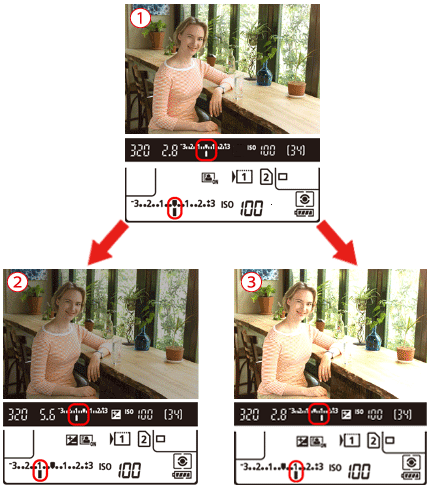
 : Standard
: Standard : Decreased exposure for a darker image
: Decreased exposure for a darker image : Increased exposure for a brighter image
: Increased exposure for a brighter image ] switch downward, then turn the [
] switch downward, then turn the [  ] dial.
] dial.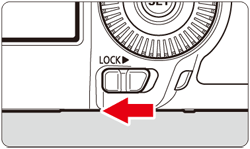
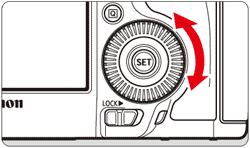
 ] to the standard exposure index ([
] to the standard exposure index ([  ]).
]). : Auto Lighting Optimizer] is set to any setting other than [Disable], the image may still look bright even if a decreased exposure compensation for a darker image is set.
: Auto Lighting Optimizer] is set to any setting other than [Disable], the image may still look bright even if a decreased exposure compensation for a darker image is set. ] switch to the right.
] switch to the right. ] or [
] or [  ].
].