18-May-2015
8202588600
 : Multi function lock] is set and the [
: Multi function lock] is set and the [  ] switch has been moved to the right.
] switch has been moved to the right.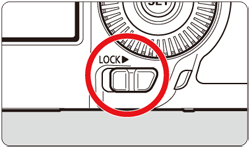
 ] switch set to the right: Lock engaged
] switch set to the right: Lock engaged  ] switch set to the left: Lock released
] switch set to the left: Lock released ] switch is set to the right and you try to use one of the locked camera controls, [L] will be displayed in the viewfinder and on the LCD panel. On the shooting settings display, [LOCK] will be displayed.
] switch is set to the right and you try to use one of the locked camera controls, [L] will be displayed in the viewfinder and on the LCD panel. On the shooting settings display, [LOCK] will be displayed.  ] dial will be locked.
] dial will be locked. ] switch to the left to release the lock.
] switch to the left to release the lock.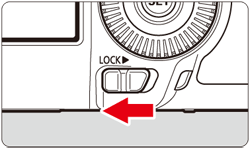

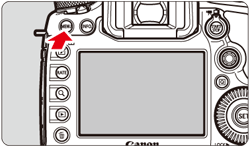
 ] button and select the [
] button and select the [  ] tab.
] tab.
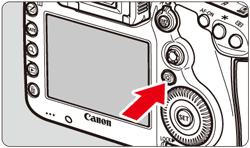
 ] dial to select the [
] dial to select the [  ] tab.
] tab. 
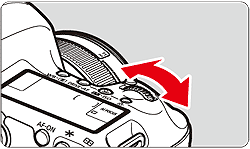
 ] dial to select [Multi function lock], then press [
] dial to select [Multi function lock], then press [  ].
].
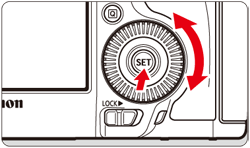
 ] dial to select the camera control you want to lock, then press [
] dial to select the camera control you want to lock, then press [  ] to append a checkmark [
] to append a checkmark [  ].
].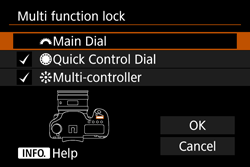
 ] dial to select [OK], then press [
] dial to select [OK], then press [  ].
].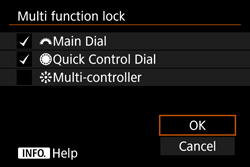
 ] dial is appended with a [
] dial is appended with a [  ] checkmark, you can still use the touch pad [
] checkmark, you can still use the touch pad [  ].
].