06-Mar-2015
8202564400


 ] button.
] button.
 ], [
], [  ] keys to select [
] keys to select [  ] or [
] or [  ], then press [
], then press [  ].
].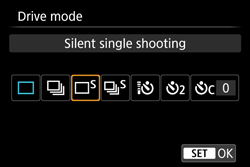
 : Silent single shooting : Silent single shooting |
Single shooting with less shooting sound than [  ]. ]. |
|---|---|
 : Silent continuous shooting : Silent continuous shooting |
Continuous shooting with less shooting sound than [  ]. The continuous shooting speed will be approx. 3.0 shots/sec. ]. The continuous shooting speed will be approx. 3.0 shots/sec. |
 ] or [
] or [  ] is set, the time lag from when you press the shutter button completely until the picture is shot will be longer than with normal single or continuous shooting.
] is set, the time lag from when you press the shutter button completely until the picture is shot will be longer than with normal single or continuous shooting. ] and [
] and [  ] cannot be set.
] cannot be set.