Shooting in Monochrome (PowerShot G3 X)
Solution
The procedure for shooting in monochrome is explained below.
Press the power button to turn the camera on.
2. Set the camera's mode dial to [Creative Filters] ( ) mode, and press the [
) mode, and press the [  ] button.
] button.
 ) mode, and press the [
) mode, and press the [  ] button.
] button.

3. Press the [  ], [
], [  ] buttons to choose [Shooting Mode]. (If the settings have not been changed
] buttons to choose [Shooting Mode]. (If the settings have not been changed  ] will be displayed.)
] will be displayed.)
 ], [
], [  ] buttons to choose [Shooting Mode]. (If the settings have not been changed
] buttons to choose [Shooting Mode]. (If the settings have not been changed  ] will be displayed.)
] will be displayed.)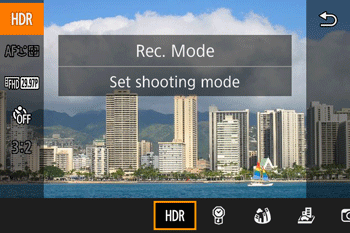
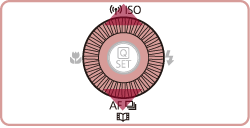
4. Press the [  ], [
], [  ] buttons or turn the [
] buttons or turn the [  ] dial to choose [Monochrome] (
] dial to choose [Monochrome] ( ), and then press the [
), and then press the [  ] button.
] button.
 ], [
], [  ] buttons or turn the [
] buttons or turn the [  ] dial to choose [Monochrome] (
] dial to choose [Monochrome] ( ), and then press the [
), and then press the [  ] button.
] button.

5. Turn the [  ] dial to choose a color tone.
] dial to choose a color tone.
 ] dial to choose a color tone.
] dial to choose a color tone.A preview is shown of how your shot will look with the effect applied.


| B/W | Black and white shots. |
| Sepia | Sepia tone shots. |
| Blue | Blue and white shots. |
6. Shoot.
This concludes the explanation for shooting in monochrome.








