03-Mar-2015
8202464200
 ) mode will make it easier to focus on the subject.
) mode will make it easier to focus on the subject. ).
). ) button.
) button.
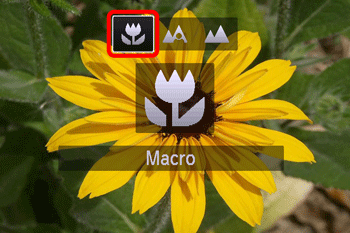
 ], [
], [  ] buttons to choose [Macro] (
] buttons to choose [Macro] ( ), and then press the <FUNC./SET> (
), and then press the <FUNC./SET> ( ) button.
) button. ) is displayed on the LCD Monitor.
) is displayed on the LCD Monitor.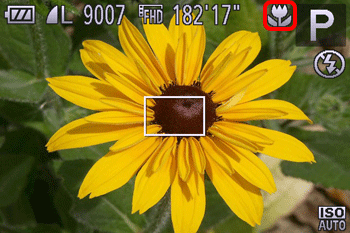
 ) mode to prevent the camera from moving and blurring the image.
) mode to prevent the camera from moving and blurring the image. ) mode are as follows.
) mode are as follows.
 the [Zoom bar] appears on the screen.
the [Zoom bar] appears on the screen. yellow bar display area below the zoom bar,
yellow bar display area below the zoom bar,  (
( ) will turn gray and the camera will not focus.
) will turn gray and the camera will not focus.| Model | Shooting distance | Shooting modes in which [Focusing Range] cannot be set | ||
| [Normal] | [Macro] | [Telephoto] | ||
 |  |  | ||
| PowerShot SX610 HS | 5 cm - ∞ (2.0 in. - infinity)(W)* | 5 - 50cm (2.0 in. – 1.6 ft.)(W)* | 3 m – ∞ (9.8 ft. - infinity) (W)* |  , ,  , ,  , ,  , ,  , ,  , ,  |
| 1.0 m – ∞ (3.3 ft. - infinity) (T)** | 3 m - ∞ (9.8 ft. - infinity) (T)** | |||
| PowerShot ELPH 350 HS / IXUS 275 HS | 5 cm - ∞ (2.0 in. - infinity)(W)* | 1 - 50cm (0.4 in. – 1.6 ft.)(W)* | 3 m – ∞ (9.8 ft. - infinity) (W)* |  , ,  , ,  , ,  , ,  , ,  , ,  |
| 1.0 m – ∞ (3.3 ft. - infinity) (T)** | 3 m - ∞ (9.8 ft. - infinity) (T)** | |||
 ) to the maximum wide angle side (Max. wide angle).
) to the maximum wide angle side (Max. wide angle). ) to the maximum telephoto side (Max. telephoto).
) to the maximum telephoto side (Max. telephoto).