30-Apr-2015
8202446300
 ] button.
] button. ] icon.
] icon. ], [
], [  ] buttons or turn the [
] buttons or turn the [  ] dial to display the desired movie.
] dial to display the desired movie.

 ] button to access the movie control panel, press the [
] button to access the movie control panel, press the [  ], [
], [  ] buttons to choose
] buttons to choose  , and then press the [
, and then press the [  ] button again.
] button again.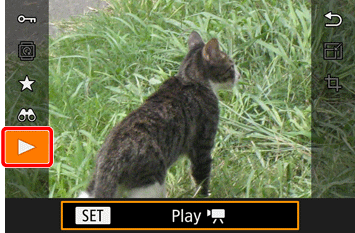
 ], [
], [  ] buttons to adjust the volume
] buttons to adjust the volume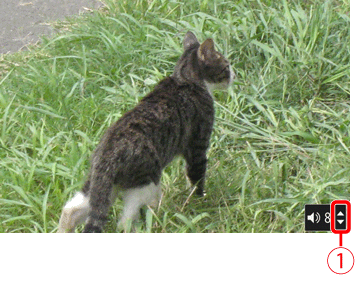
 is no longer displayed, press the [
is no longer displayed, press the [  ], [
], [  ] buttons.
] buttons. ] button.
] button. ] is displayed.
] is displayed.
 5 ] tab > [Scroll Display] > [Off].
5 ] tab > [Scroll Display] > [Off]. 5 ] tab > [Resume] > [Last shot].
5 ] tab > [Resume] > [Last shot]. 5] ] tab > [Transition Effect].
5] ] tab > [Transition Effect].