Compatible Remote Switch (Movies/Still Images) (EOS M3)
27-Mar-2017
8202260500
Solution
You can use Remote Controller RC-6 (sold separately) to shoot pictures up to approx. 5 meters (16 ft.) from the front of the camera.

REFERENCE
- For details on these accessories' operation procedures, see the respective instruction manuals.
- The Remote Controller can also be used when shooting movies.
1. Turn the camera on.

2. Press the [  ] button, choose [
] button, choose [  ] in the menu, and then choose [
] in the menu, and then choose [  ].
].
 ] button, choose [
] button, choose [  ] in the menu, and then choose [
] in the menu, and then choose [  ].
].
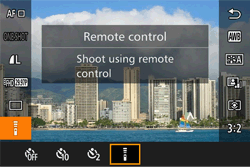
3. The [  ] icon will be displayed on the screen after the setting has been completed.
] icon will be displayed on the screen after the setting has been completed.
 ] icon will be displayed on the screen after the setting has been completed.
] icon will be displayed on the screen after the setting has been completed.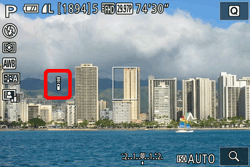
4. Point the remote controller toward the camera's remote control sensor and press the transmit button.
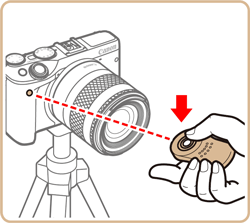
IMPORTANT
- The picture is not taken until focus is achieved.
- Fluorescent or LED lighting may cause incorrect operation of the camera by triggering the shutter inadvertently. Try to keep the camera away from such light sources.
- If you point a remote controller for a TV set toward the camera and operate it, it may cause camera misoperation by triggering the shutter inadvertently.
NOTE
When shooting movies
You can use the Remote Controller RC-6 (sold separately) to start and stop the movie shooting if the drive mode is [  ]. Set the shooting timing switch to <2> (2-sec. delay), then press the transmit button. If the switch is set to <●> (immediate shooting), still photo shooting will take effect.
]. Set the shooting timing switch to <2> (2-sec. delay), then press the transmit button. If the switch is set to <●> (immediate shooting), still photo shooting will take effect.
 ]. Set the shooting timing switch to <2> (2-sec. delay), then press the transmit button. If the switch is set to <●> (immediate shooting), still photo shooting will take effect.
]. Set the shooting timing switch to <2> (2-sec. delay), then press the transmit button. If the switch is set to <●> (immediate shooting), still photo shooting will take effect.