Solution
With the self-timer, you can include yourself in group photos or other timed shots. The camera will shoot about 10 seconds after you press the shutter ring.
1. Press the <Power> button to turn the camera on.
3. The following screen appears on the LCD monitor.

Drag up or down to choose [Self-Timer] (

)* and display the list of [Self-Timer] settings

.
*If the default settings have not been changed, [Off] (

) will be displayed.
4. Drag up or down to choose [Self Timer 10 sec.] (

), and touch the desired setting to select it.
REFERENCE
[Self-timer 2 sec] (

) delays shutter release until about two seconds after you have pressed the shutter ring. If the camera is unsteady while you are pressing the shutter ring, it will not affect your shot.
5. Shoot.
- For Still Images: Press the shutter ring halfway to focus on the subject, and then press it all the way down.
- For Movies: Touch [
 ].
].
- Once you start the self-timer, the lamp will blink and the camera will play a self-timer sound.
- Two seconds before the shot, the blinking and sound will speed up. (The lamp will remain lit in case the flash fires.)
NOTE
- To cancel shooting after you have triggered the self-timer, touch the screen.
- To restore the original setting, choose [Self-timer Off ] (
 ) in step 3.
) in step 3.
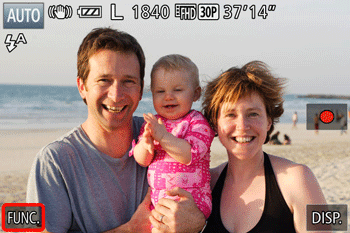
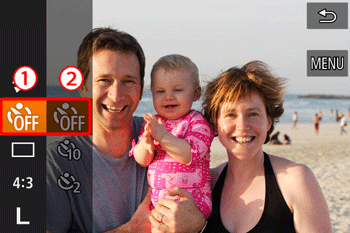
 Drag up or down to choose [Self-Timer] (
Drag up or down to choose [Self-Timer] ( )* and display the list of [Self-Timer] settings
)* and display the list of [Self-Timer] settings  .
. ) will be displayed.
) will be displayed. ), and touch the desired setting to select it.
), and touch the desired setting to select it.
 ) delays shutter release until about two seconds after you have pressed the shutter ring. If the camera is unsteady while you are pressing the shutter ring, it will not affect your shot.
) delays shutter release until about two seconds after you have pressed the shutter ring. If the camera is unsteady while you are pressing the shutter ring, it will not affect your shot. ].
].
 ) in step 3.
) in step 3.