Preventing the flash from firing (PowerShot N2)
Solution
To prevent the flash from firing during shooting, please set it to [Off]  using the procedure explained below.
using the procedure explained below.
 using the procedure explained below.
using the procedure explained below.REFERENCE
- The following section explains the setting procedures when the camera’s shooting mode has been set to [Program AE] (
 ).
).
1. Press the <Power> button to turn the camera on.
2. Touch [FUNC.].
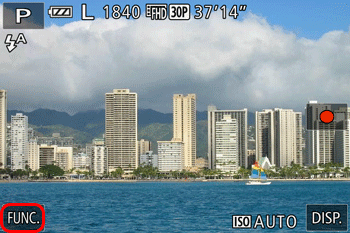
3. The following screen appears on the camera’s LCD monitor.

Drag vertically to choose  [Flash], and then touch
[Flash], and then touch  [Off].
[Off].
 [Flash], and then touch
[Flash], and then touch  [Off].
[Off].4. If the following icon is displayed on the screen, the setting is complete.









