Solution
With this option, instead of pressing the shutter ring, you can simply touch the screen and release your finger to shoot.
IMPORTANT
[Touch Shutter] cannot be set in [Miniature Effect] (

) mode.
Enable touch-shutter function.
1. Press the <Power> button to turn the camera on.
2. Touch [FUNC.], and then touch [ MENU].
Choose [Touch Shutter] on the [

] tab, and then touch [

] [

] to choose [On].
3. The following screen appears.
If the [Touch Shutter] icon appears in the upper left of the screen, the setting is complete.
Touch the screen to shoot
1. Touch the subject on the screen, and then lift your finger immediately.
2. The camera shoots, as a shutter sound is played.
REFERENCE
- Even while the shot is displayed, you can prepare for the next shot by touching [
 ].
].
- To cancel touch shutter, choose [Off] in step 2.
 ) mode.
) mode.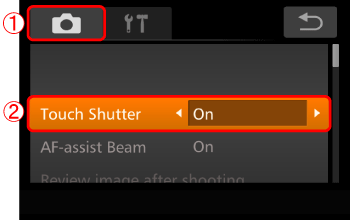
 ] tab, and then touch [
] tab, and then touch [  ] [
] [  ] to choose [On].
] to choose [On].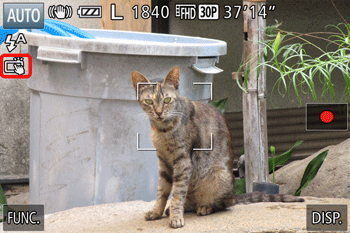
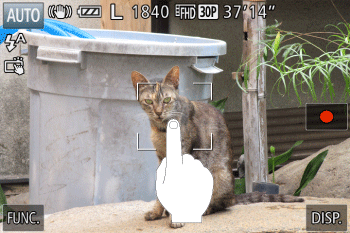
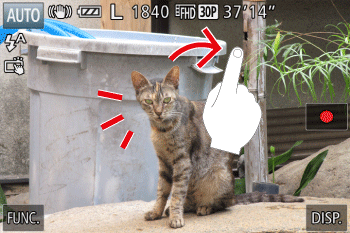
 ].
].