16-Oct-2014
8202253400
 >.
>.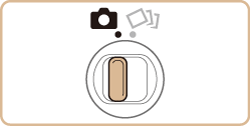
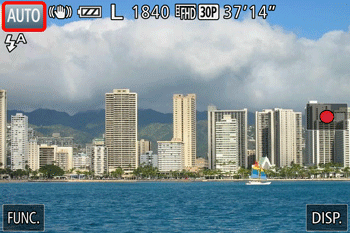
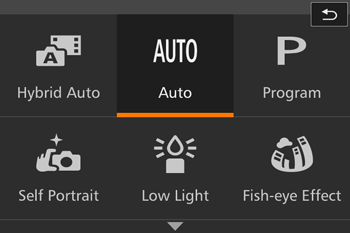
 ] or [
] or [  ] or quickly drag left or right on the screen to display other shooting modes.
] or quickly drag left or right on the screen to display other shooting modes.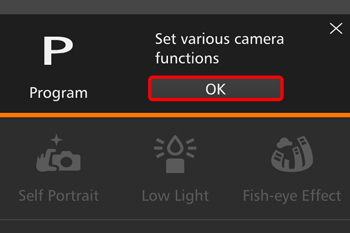
 ] to return to the shooting mode selection screen.
] to return to the shooting mode selection screen.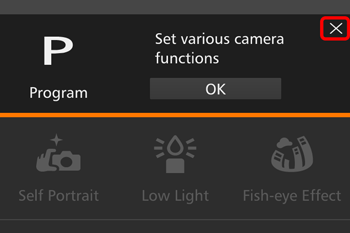
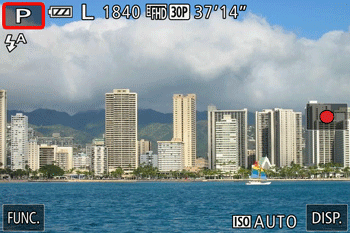
| Scene | Shooting mode | Effect |
| Shooting in Auto mode | [Auto] ( ) ) | For fully automatic selection of the optimal settings for specific scenes, simply let the camera determine the subject and shooting conditions. |
| Shooting in Hybrid Auto Mode | [Hybrid Auto] mode ( ) ) | You can make a short movie of the day (digest movie). Just by shooting still images, the camera will automatically record a movie clip of the scene immediately before each shot. |
| Shooting in the Optimal Settings for Self Portraits | [Self Portrait] ( ) ) | You can set brightness and smooth skin effect to make skin appear smooth for self portrait as you like and make yourself stand out by processing the image so that the background look blurred. |
| Shooting under Low Light | [Low Light] ( ) ) | Shoot with minimal camera and subject shake even in low-light conditions. |
| Shooting with a Fish-Eye Lens Effect | [Fish-eye Effect] ( ) ) | Shoot with the distorting effect of a fish-eye lens. |
| Shots Resembling Miniature Models | [Miniature Effect] ( ) ) | Creates the effect of a miniature model, by blurring image areas above and below your selected area. |
| Shooting with a Toy Camera Effect | [Toy Camera Effect] ( ) ) | This effect makes images resemble shots from a toy camera by vignetting (darker, blurred image corners) and changing the overall color. |
| Shooting with a Soft Focus Effect | [Soft Focus] ( ) ) | This function allows you to shoot images as if a soft focus filter were attached to the camera. You can adjust the effect level as desired. |
| Shooting in Monochrome | [Monochrome] ( ) ) | Shoot images in black and white, sepia, or blue and white. |
| Shooting in Program AE | [  ] Mode ] Mode | You can customize many function settings to suit your preferred shooting style. |
 ) mode resolution is [
) mode resolution is [  ] and cannot be changed.
] and cannot be changed. ), [Miniature Effect] (
), [Miniature Effect] ( ), [Toy Camera Effect] (
), [Toy Camera Effect] ( ), and [Soft Focus Effect] (
), and [Soft Focus Effect] ( ) modes, try taking some test shots first.
) modes, try taking some test shots first.