Taking Still Photos During Movie Shooting (EOS 7D Mark II)
Solution
While shooting a movie, you can also take a still photo by pressing the shutter button completely.
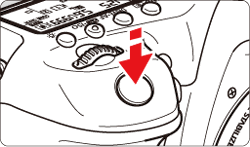
Taking Still Photos During Movie Shooting
- If you take a still photo during movie shooting, the movie will record a still moment lasting approx. 1 sec.
- The captured still photo will be recorded to the card, and the movie shooting will resume automatically when the Live View image is displayed.
- The movie and still photo will be recorded as separate files on the card.
- Under [
 : Record func+card/folder sel.], if [Record func.] is set to [Standard] or [Auto switch card], the movies and still photos will be recorded to the same card. If [Rec. separately] or [Rec. to multiple] is set, the movies will be recorded to the card set for [Playback]. The still photos will be recorded at the image-recording quality set for the respective card.
: Record func+card/folder sel.], if [Record func.] is set to [Standard] or [Auto switch card], the movies and still photos will be recorded to the same card. If [Rec. separately] or [Rec. to multiple] is set, the movies will be recorded to the card set for [Playback]. The still photos will be recorded at the image-recording quality set for the respective card. - Functions particular to still photo shooting are shown below. Other functions will be the same as for movie shooting.
| Function | Settings | |
|---|---|---|
| Image recording Quality |
As set in [  : Image quality]. : Image quality]. When the movie recording size is [1920x1080] or [1280x720], the aspect ratio will be 16:9. When the size is [640x480], the aspect ratio will be 4:3. |
|
| ISO Speed*1 |  |
100 - 6400 |
| P / Tv / Av / B | 100 - 16000 | |
| M | With [Auto] (A), the ISO speed will be set automatically within ISO 100 - ISO 16000.*2 You can set the ISO speed manually within ISO 100 - ISO 16000 in 1/3-stop increments.*3 Under [  : ISO speed settings], [Auto ISO range] and [Min. shutter spd.] cannot be set for movie shooting. : ISO speed settings], [Auto ISO range] and [Min. shutter spd.] cannot be set for movie shooting. |
|
| Exposure Setting |  / P / B / P / B |
Automatically-set shutter speed and aperture. |
| Tv | Manually-set shutter speed and automatically-set aperture. | |
| Av | Manually-set aperture and automatically-set shutter speed. | |
| M | Manually-set shutter speed and aperture. | |
 : Highlight tone priority] is set to [Enable], the auto or manual ISO setting range will be ISO 200 - ISO 16000.
: Highlight tone priority] is set to [Enable], the auto or manual ISO setting range will be ISO 200 - ISO 16000. *2 : Under [
 : ISO speed settings], if you set [ISO speed range]’s [Maximum] setting to [H1 (25600)], the automatic ISO range will not expand to the H1 maximum. Even if you set the [Maximum] and [Minimum] to a narrower range than the default ISO range (ISO 100 - ISO 16000), it will not take effect.
: ISO speed settings], if you set [ISO speed range]’s [Maximum] setting to [H1 (25600)], the automatic ISO range will not expand to the H1 maximum. Even if you set the [Maximum] and [Minimum] to a narrower range than the default ISO range (ISO 100 - ISO 16000), it will not take effect. *3 : Under [
 : ISO speed settings], if you set [ISO speed range]’s [Maximum] setting to [H1 (25600)], the manual ISO speed setting range’s maximum will be expanded to H1 (equivalent to ISO 25600). You can also set the [Maximum] and [Minimum] to a range narrower than the default range (ISO 100 - ISO 16000).
: ISO speed settings], if you set [ISO speed range]’s [Maximum] setting to [H1 (25600)], the manual ISO speed setting range’s maximum will be expanded to H1 (equivalent to ISO 25600). You can also set the [Maximum] and [Minimum] to a range narrower than the default range (ISO 100 - ISO 16000).IMPORTANT
- If

 (59.94 fps) or
(59.94 fps) or  (50.00 fps) is set, or if [
(50.00 fps) is set, or if [  :
:  button function] is set to
button function] is set to  /
/  ] or
] or  /
/  ], you cannot take still photos.
], you cannot take still photos. - Still photo shooting during movie shooting will have approx. 99% coverage with
 or
or  , and approx. 98% with
, and approx. 98% with  (when the image recording quality is set to JPEG
(when the image recording quality is set to JPEG  ).
). - AEB cannot be used.
- Even if a flash is used, it will not fire.
- Continuous still photo shooting is possible during movie shooting. However, the captured images will not be displayed on the screen. Depending on the still photo’s image-recording quality, number of shots during continuous shooting, card performance, etc., movie shooting may stop automatically.
- AF is possible during movie shooting. However, the following may occur:
- Focus may become far off momentarily.
- The brightness of the recorded movie may change.
- The recorded movie may be momentarily still.
- The movie may record the lens operation noise.
- If focus cannot be achieved, you cannot shoot still photos.
NOTE
- Exposure compensation up to ±3 stops can be applied for still photo shooting during movie shooting.
- If you want to shoot still photos continuously during movie shooting, using a high-speed card is recommended. Setting a smaller image recording quality for still photos and shooting fewer continuous still photos are also recommended.
- You can shoot still photos in all drive modes.
- The self-timer can be set before you start shooting a movie. During movie shooting, the camera will switch to single-image shooting.








