16-Sep-2014
8202185100

 > ring.
> ring. > button.
> button.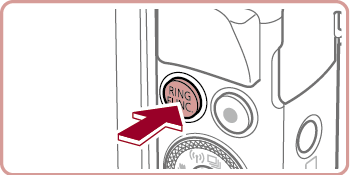
 > or <
> or < ><
>< > buttons or by turning the <
> buttons or by turning the < > ring or <
> ring or < > dial.
> dial. ) button to complete the setting.
) button to complete the setting.
| Item | Shooting Mode | |||
 |  |  | ||
 |  | Av | Tv | ISO |
 | - | - | - | |
 |  | ISO | ISO | ISO |
 | Av | Tv | - | |
 |  | Focus manually | ||
 |  | Correct white balance | ||
 |  | Perform step zooming | ||
 |  | Configure dynamic range | ||
 |  | Enable or disable shadow correction | ||
 |  | Adjust the aspect ratio | ||
 | - | Assign functions as desired | ||
 ], [
], [  ], [
], [  ], [
], [  ], [
], [  ] or [
] or [  ] to the <
] to the < > ring, the functions you can assign to the <
> ring, the functions you can assign to the < > dial are the same as for
> dial are the same as for  ].
]. > button.
> button. ] indicate that the function is not available in the current shooting mode or under current function conditions.
] indicate that the function is not available in the current shooting mode or under current function conditions. > ring can be used for step zooming in [AUTO], [SCN], or movie mode
> ring can be used for step zooming in [AUTO], [SCN], or movie mode ] mode, you can assign aperture value or shutter speed adjustment to the ring.
] mode, you can assign aperture value or shutter speed adjustment to the ring.