12-Dec-2014
8202134000
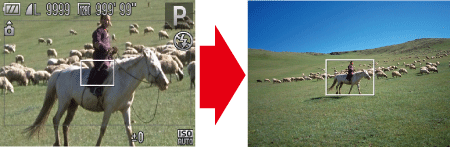
 ] button.
] button.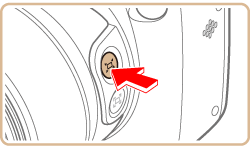
 ] button).
] button).
 ] button.
] button.
 ] button. Also note that a changed zoom factor and camera operating sounds are recorded.
] button. Also note that a changed zoom factor and camera operating sounds are recorded. ] button by moving the zoom lever to resize the white frame while you hold the [
] button by moving the zoom lever to resize the white frame while you hold the [  ] button.
] button. ] button is pressed, access MENU - > [
] button is pressed, access MENU - > [  ] tab -> [Display Area], and choose one of the three options.
] tab -> [Display Area], and choose one of the three options. ] button after you press the shutter button all the way down in self-timer mode.
] button after you press the shutter button all the way down in self-timer mode.