Wireless LAN connection of your printer to an access point
18-Aug-2014
8202132100
Issue
Before connecting this printer to the network, confirm the following two items, (A) and (B).
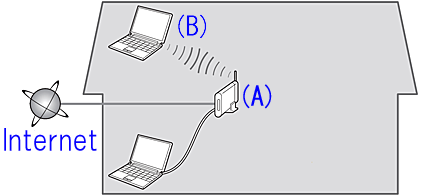
(A) Access point or router (supporting IEEE802.11b/g/n)
An access point or router is a relay device which connects not only the Internet and network devices such as a computer or printer, but also one network device to another.
So, your access point or router must be properly set before you go to the next setup step.
(B) The computer to be used with the printer must be connected to the network.
In order to confirm whether the computer to be used with the printer is connected to the network, try to browse the Internet website from the computer.
CAUTION
- If you do not know how to set up the router / access point or the Internet, please refer to:
- Regarding the setup method and the functions of the access point or the router, refer to the instruction manual for the access point or the router you are using, or contact each manufacturer.
- Regarding the setup method of the computer, refer to the instruction manual for the computer you are using, or contact its manufacturer.
Cause and Solution
To use the printer in wireless connection, select the setup method first.
In most cases, you can use the printer in wireless connection using this setup method.
Wireless LAN connection of your printer to an access point in the standard setup method
Wireless Setup Using Standard Setup
When the access point or the router you are using supports the WPS function, you can use this setup method to connect the printer in a wireless connection.
Confirm that the access point or the router you are using has the WPS button.

REFERENCE
- There is the WPS mark
 on the access point or the router you are using if it supports the WPS function.
on the access point or the router you are using if it supports the WPS function.
Wireless LAN connection of your printer to an access point using WPS