23-Jan-2015
8202106600
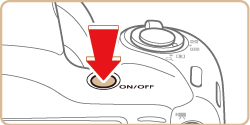
 ) choose [Drive Mode] in the menu, and then choose [Continuous] (
) choose [Drive Mode] in the menu, and then choose [Continuous] ( ).
).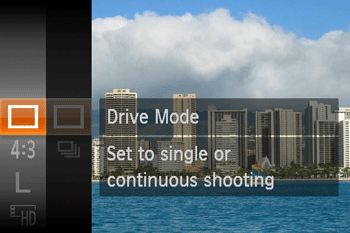
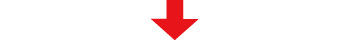

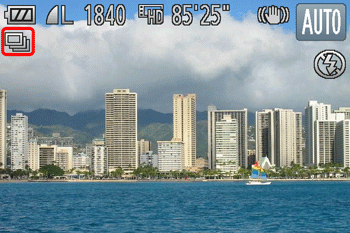
 ) is displayed on the upper-left part of the screen, the setting is complete.
) is displayed on the upper-left part of the screen, the setting is complete.| Model | Shooting Modes | Maximum Speed | Shooting modes in which continuous cannot be set |
|---|---|---|---|
| PowerShot SX400 IS |  , ,  | Approx. 0.8 shots/sec. |  , ,  , ,  |
[Low Light]  | Approx. 3.2 shots/sec. | ||
| PowerShot SX410 IS |  , ,  | Approx. 0.5 shots/sec. |  , ,  , ,  |
[Low Light]  | Approx. 2.2 shots/sec. |