17-Mar-2014
8202060300
 ).
). ) switch to raise the flash.
) switch to raise the flash.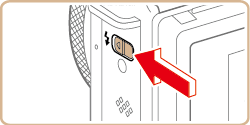
 ) button.
) button.
 ><
>< > buttons or turn the <Control Dial> (
> buttons or turn the <Control Dial> ( ) to choose [On] (
) to choose [On] ( ).
).
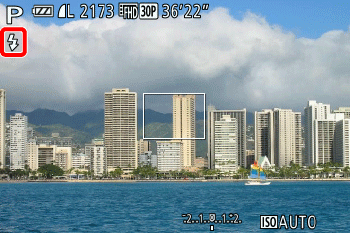
 ) button when the flash is lowered. Move the <Flash> (
) button when the flash is lowered. Move the <Flash> ( ) switch to raise the flash, then configure the setting.
) switch to raise the flash, then configure the setting. ), [Auto] (
), [Auto] ( ), [Creative Shot] (
), [Creative Shot] ( ), [Star Portrait] (
), [Star Portrait] ( ), [Star Nightscape] (
), [Star Nightscape] ( ), [Star Trails] (
), [Star Trails] ( ), [Fireworks] (
), [Fireworks] ( ), [High Dynamic Range] (
), [High Dynamic Range] ( ), [Background Defocus] (
), [Background Defocus] ( ), [Standard Movie] (
), [Standard Movie] ( ), [iFrame Movie] (
), [iFrame Movie] ( ).
).