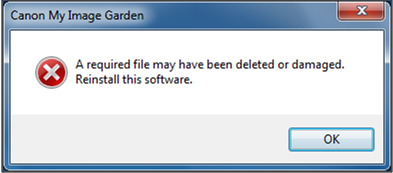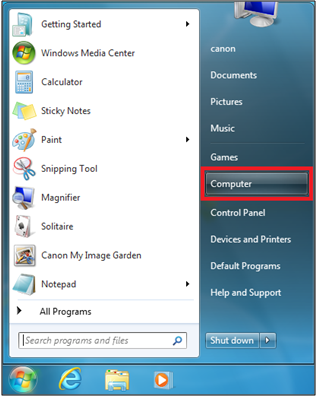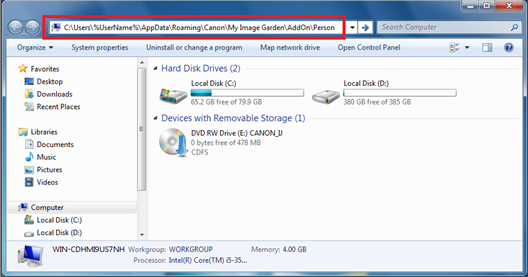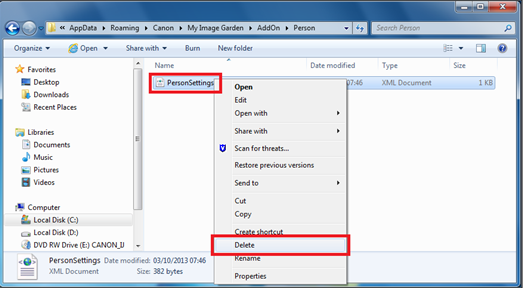Solution
[[ Phenomenon ]]
The following message is displayed when trying to start My Image Garden or Quick Menu:
[[ Solution ]]
This problem is rectified in My Image Garden Ver. 2.1.0 and later.
Please download the latest version of My Image Garden from the download site.
If you don’t like to upgrade your My Image Garden, follow the procedures below.
1. From the Start button, select [ Computer ].
2. Copy the following URL:
- For Windows Vista, Windows 7, Windows 8, Windows 8.1:
C:\Users\%UserName%\AppData\Roaming\Canon\My Image Garden\AddOn\Person
C:\Document and Settings\%UserName%\Application Data\Canon\My Image Garden\AddOn\Person
3. Paste it in the URL box.
4. Right-click on [ PersonSettings.xml ], and select [ Delete ] from the pull-down menu.
Now, My Image Garden and Quick Menu should start properly.
Start them.