22-Aug-2013
8201918900
 ) mode will make it easier to focus on the subject.
) mode will make it easier to focus on the subject. ).
). > button.
> button.
 ><
>< > buttons or turn the <
> buttons or turn the < > dial to choose [Macro] (
> dial to choose [Macro] ( ), and then press the <
), and then press the < > button.
> button.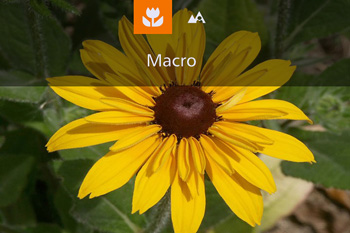
 ) is displayed on the screen.
) is displayed on the screen.
| Shooting distance | Shooting modes in which [Macro] cannot be set | |
|---|---|---|
[Normal]
 | [Macro]
 |  , , , , , , , , , , |
| 5 cm – infinity (2.0 in. – infinity)* 40 cm – infinity (1.3 ft. – infinity)** | 1 – 50 cm (0.4 in. – 1.6 ft.)* – | |
 ) to the maximum wide angle side (Max. wide angle).
) to the maximum wide angle side (Max. wide angle).
 ) to the maximum telephoto side (Max. telephoto).
) to the maximum telephoto side (Max. telephoto).