Solution
The details on how to shoot movies are described below.
You can press the movie button, and the camera will start recording movies automatically.
IMPORTANT
- Avoid touching camera controls other than the <Movie button> (
 ) when shooting movies, because sounds made by the camera will be recorded.
) when shooting movies, because sounds made by the camera will be recorded.
- Keep your fingers away from the microphone while shooting movies. Blocking the microphone may prevent audio from being recorded or may cause the recording to sound muffled.
1. Press the <Power> button to turn the camera on.
2. The following screen appears.
The maximum shooting duration appears on the [LCD Monitor].
If it does not appear, press the <

> button several times.
3. Point the camera at the subject, and turn the <Zoom Lever> to compose the shot.
4. Press the <Movie Button> (

) to start shooting.
When the camera starts shooting

[Elapsed Time] and

[Rec] appear on the [LCD Monitor].
Once shooting begins, take your finger off the <Movie Button> (

).
- Black bars displayed on the top and bottom edges of the screen indicate image areas not recorded.
- Frames displayed around any detected faces indicate that they are in focus.
5. Press the <Movie Button> (

) again to stop shooting.
The camera beeps twice as recording stops.
- Recording will stop automatically when the memory card becomes full.
NOTE
- Audio is recorded in stereo.
- Distorted audio caused by recording when the wind is strong can be reduced. However, the recording may sound unnatural when this option is used when there is no wind. When the wind is not strong, press the <
 > button, choose [Wind Filter] on the [
> button, choose [Wind Filter] on the [  ] tab, and then choose [Off].
] tab, and then choose [Off].
 ) when shooting movies, because sounds made by the camera will be recorded.
) when shooting movies, because sounds made by the camera will be recorded.

 > button several times.
> button several times. ) to start shooting.
) to start shooting. [Elapsed Time] and
[Elapsed Time] and  [Rec] appear on the [LCD Monitor].
[Rec] appear on the [LCD Monitor]. ).
).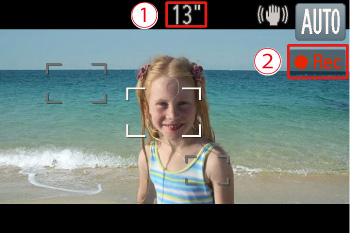
 ) again to stop shooting.
) again to stop shooting.
 > button, choose [Wind Filter] on the [
> button, choose [Wind Filter] on the [  ] tab, and then choose [Off].
] tab, and then choose [Off].