Solution
You can hold the shutter button all the way down to shoot continuously.
IMPORTANT
- The following explanations are provided based on the assumption that the [Shooting Mode] is set to [Program AE] (
 ).
).
- Cannot be used with the self-timer or [Blink Detection].
- Shooting may stop momentarily or continuous shooting may slow down depending on shooting conditions, camera settings, and the zoom position.
- As more shots are taken, shooting may slow down.
- Shooting may slow down if the flash fires.
For more information about continuous shooting speeds, and a list of shooting modes in which continuous shooting is not possible, please refer to the
tables at the end of this page.
1. Press the <Power> button.
2. Press <

> to display the menu items.
3. Press the <

><

> buttons, or turn the <

> dial to choose [

], and then press the <

> button.
4. Press the <

><

> buttons, or turn the <

> dial to choose the desired option.
If the icon for the option you configured is displayed on the upper-left part of the screen, the setting is completed.
Hold the shutter button all the way down to shoot continuously.
| Mode | Description |
|---|
 Continuous Continuous | Continuous shooting, with the focus and exposure determined when you press the shutter button halfway. |
 Continuous Shooting AF* Continuous Shooting AF* | Continuous shooting and focusing.
[AF Frame] is set to [Center] and cannot be changed. |
|
* In [

] mode, manual focus mode, or when AF is locked, [

] is changed to [

].
 ).
). > to display the menu items.
> to display the menu items.  ><
>< > buttons, or turn the <
> buttons, or turn the < > dial to choose [
> dial to choose [  ], and then press the <
], and then press the < > button.
> button.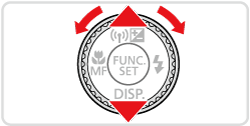

 ><
>< > buttons, or turn the <
> buttons, or turn the < > dial to choose the desired option.
> dial to choose the desired option.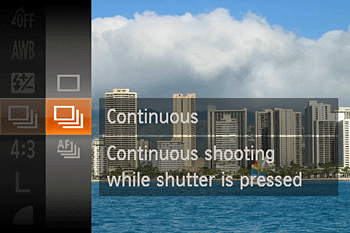
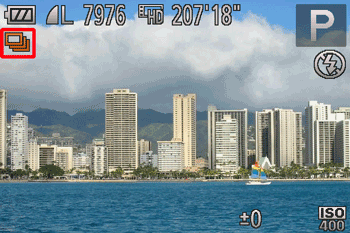
 Continuous
Continuous Continuous Shooting AF*
Continuous Shooting AF* ] mode, manual focus mode, or when AF is locked, [
] mode, manual focus mode, or when AF is locked, [  ] is changed to [
] is changed to [  ].
]. Continuous,
Continuous,  Continuous Shooting AF, and
Continuous Shooting AF, and  Continuous Shooting LV modes, please see the table below.
Continuous Shooting LV modes, please see the table below. 




 ... Selection possible
... Selection possible ... The continuous shooting settings cannot be made.
... The continuous shooting settings cannot be made.


















