03-Feb-2014
8201881600
| Icon | Problem | Solution |
|---|---|---|
  | Battery is exhausted. | ・Replace with a well-charged battery. ・Change the battery. |
 | The memory card is full. | ・Replace the memory card or delete some recordings to free some space on the memory card. |
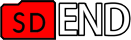 | The memory card is full. | ・Replace the memory card or delete some recordings to free some space on the memory card. |
| The folder and file numbers have reached their maximum value. | ・Set [Other Settings] > [  ] > [File Numbering] to [Reset] and delete all the movies and photos on the memory card or initialize it ] > [File Numbering] to [Reset] and delete all the movies and photos on the memory card or initialize it | |
 | A card error occurred. | ・Turn off the camcorder. Remove and reinsert the memory card. If the icon continues to flash, initialize the memory card. |
| No card. | ・Insert a card. |