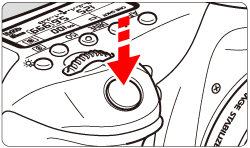When I press the shutter button during Live View shooting, the screen goes dark for a moment and the image is not recorded (EOS 70D)
27-Jun-2013
8201828900
Solution
If the shutter button is pressed halfway when [Quick AF] has been selected as the AF mode during Live View shooting, the Live View image disappears momentarily and the mirror goes down while the camera focuses. The image has still not been recorded at this point.
When the Live View image appears again, press the shutter button all the way down to capture the image.
NOTE
Icons used on this page:
< >:Live View shooting / <
>:Live View shooting / < >:Start/stop button
>:Start/stop button
 >:Live View shooting / <
>:Live View shooting / < >:Start/stop button
>:Start/stop buttonInstructions for shooting in [Quick AF] mode are shown below.
1. Set the Live View shooting/Movie shooting switch to < >.
>.
 >.
>.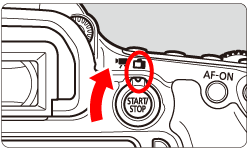
2. Press < > to turn the Live View display on.
> to turn the Live View display on.
 > to turn the Live View display on.
> to turn the Live View display on.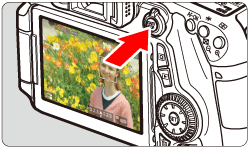
3. Aim the AF point over the subject and press the shutter button halfway.

The Live View image will turn off, the reflex mirror will go back down, and AF will be executed.
IMPORTANT
The camera makes a shutter release sound, but has still not recorded the image yet.
Hold the shutter button halfway down until the Live View image appears.
4. When the Live View image appears, check the focus and exposure, then press the shutter button all the way down to capture the image.