Playing back movies you have shot on your camera (PowerShot N)
Solution
This section explains details on how to play back movies.
1. Press the <Playback> ( ) button to turn on the camera.
) button to turn on the camera.
 ) button to turn on the camera.
) button to turn on the camera.2. Your last shot/movie is displayed.
To choose a movie to playback, touch [  ] or [
] or [  ] to display it on the LCD screen. Movies are identified by a [
] to display it on the LCD screen. Movies are identified by a [  ] icon.
] icon.
 ] or [
] or [  ] to display it on the LCD screen. Movies are identified by a [
] to display it on the LCD screen. Movies are identified by a [  ] icon.
] icon.
3. Touch [Play] ([  ]) to start playback.
]) to start playback.
 ]) to start playback.
]) to start playback.To adjust the volume during playback (when the bar is no longer displayed), quickly drag up or down across the screen.
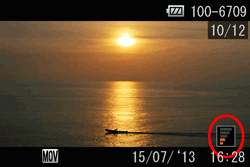
After the movie is finished, [  ] is displayed.
] is displayed.
 ] is displayed.
] is displayed.NOTE
- To switch to Shooting mode from Playback mode when the lens is out, press the shutter ring halfway (except during battery charging).








