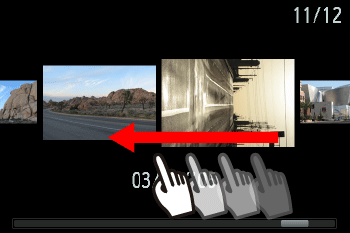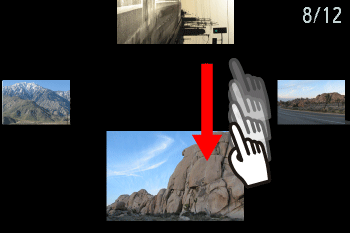Solution
During Playback, you can browse through your images by dragging your finger on the screen.
IMPORTANT
The position and shape of the operation buttons, screens displayed, and setting items may differ according to the model you use.
To view the next image, drag right to left across the screen, and to view the previous image, drag left to right.
Display will switch to Scroll Display mode if you continue scrolling. In this mode, scroll left or right to choose an image.
Touching the central image will restore single-image display.
To browse images grouped by shooting date in Scroll Display mode, scroll up or down.