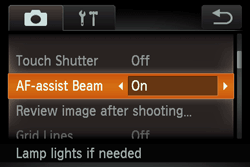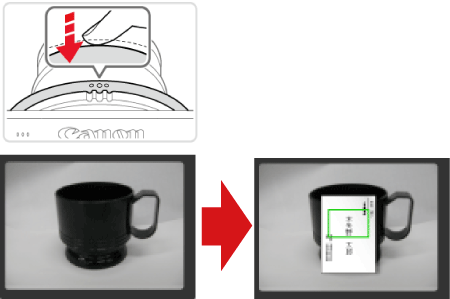Solution
When an image is blurry or cannot be brought into focus during shooting, please check the following.
You can prevent camera shake by holding the camera firmly.
When shooting, keep your arms close to your body and hold the camera securely to prevent it from moving. Do not rest your fingers on the flash.
2. When the Camera Shake Icon Appears
When you press the <Shutter Ring> halfway in low light conditions where camera shake is likely, a flashing (

) will appear.
- Set the [IS mode] to [Continuous].
Touch [

] > [

] > [Shooting] tab (

) > [IS Settings], and then choose [Continuous] for the [IS Mode].
- Set the flash to [On] (
 ).
).
Touch [

] > choose <

> in the menu, and then choose

.
- Increase the [ISO speed].
Touch [

], choose <

> in the menu, and then choose the desired option.
NOTE
In order to change the [ISO speed] the camera must be set to [Program AE] (

).
- Attach the camera to a tripod.
Additionally, you should set the [IS Mode] to [Off] when shooting with a tripod.
- Press the <Shutter Ring> halfway to focus on the subject, and then press fully to shoot.
Half-press the <Shutter Ring> (press lightly to focus), and then press it fully (without releasing the <Shutter Ring>, press it all the way down).
- Make sure subjects are within focusing range when shooting.
For more information on the shooting range of this camera, please see the table below.
| Shooting Range |
When turning the < Zoom Ring > toward ( ) to the maximum wide angle side (Max. wide angle> ) to the maximum wide angle side (Max. wide angle> | 1 cm (0.4 in.) – infinity |
When turning the < Zoom Ring > toward ( ) to the maximum telephoto side (Max. telephoto). ) to the maximum telephoto side (Max. telephoto). | 1 m (3.3 ft.) – infinity |
- Set the [AF-assist Beam] to [On].
Touch [

], touch [

], choose [AF-assist Beam] on the [Shooting] tab (

) and then choose [On].
4. The AF frame does not appear, and the camera does not focus
To have AF frames displayed and the camera focus correctly, try composing the shot with higher-contrast subject areas centered before you press the shutter ring halfway. Otherwise, try pressing the shutter ring halfway repeatedly.
NOTE
The camera may not be able to focus in some conditions.
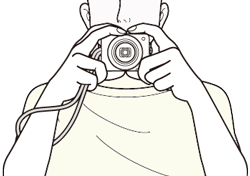
 ) will appear.
) will appear. ] > [
] > [  ] > [Shooting] tab (
] > [Shooting] tab ( ) > [IS Settings], and then choose [Continuous] for the [IS Mode].
) > [IS Settings], and then choose [Continuous] for the [IS Mode].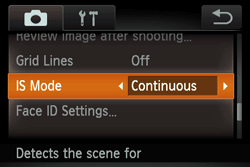
 ).
). ] > choose <
] > choose < > in the menu, and then choose
> in the menu, and then choose  .
.
 ], choose <
], choose < > in the menu, and then choose the desired option.
> in the menu, and then choose the desired option.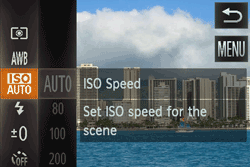
 ).
).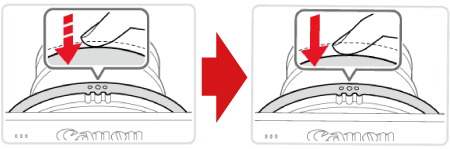
 ) to the maximum wide angle side (Max. wide angle>
) to the maximum wide angle side (Max. wide angle> ) to the maximum telephoto side (Max. telephoto).
) to the maximum telephoto side (Max. telephoto).  ], touch [
], touch [  ], choose [AF-assist Beam] on the [Shooting] tab (
], choose [AF-assist Beam] on the [Shooting] tab ( ) and then choose [On].
) and then choose [On].