18-Feb-2014
8201822600
 ) button to turn on the camera.
) button to turn on the camera. ><
>< > buttons or turn the <Control dial> to choose the image you want to erase.
> buttons or turn the <Control dial> to choose the image you want to erase. 
 ) button.
) button.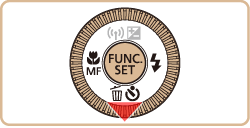
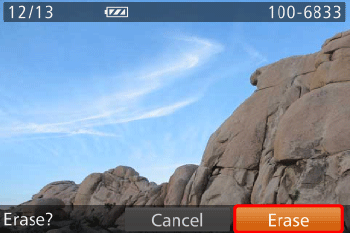
 > to choose [Erase], and then press the <FUNC./SET> (
> to choose [Erase], and then press the <FUNC./SET> ( ) button to erase the image.
) button to erase the image. ) button to turn on the camera.
) button to turn on the camera. > button.
> button.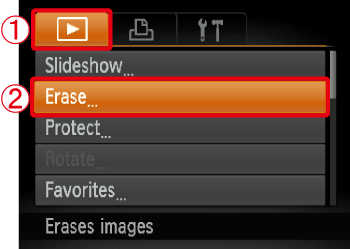
 Press the <
Press the < ><
>< > buttons to choose the <Playback> (
> buttons to choose the <Playback> ( ) tab.
) tab. Press the <
Press the < ><
>< > buttons or turn the <Control dial> to choose [Erase], and then press the <FUNC./SET> (
> buttons or turn the <Control dial> to choose [Erase], and then press the <FUNC./SET> ( ) button.
) button.
 ><
>< > buttons or turn the <Control dial> to choose [Select Range], and then press the <FUNC./SET> (
> buttons or turn the <Control dial> to choose [Select Range], and then press the <FUNC./SET> ( ) button.
) button.
 ) button.
) button.
 ><
>< > buttons or turn the <Control dial> to choose the [First Image] in the series of images that you want to erase, and then press the <FUNC./SET> (
> buttons or turn the <Control dial> to choose the [First Image] in the series of images that you want to erase, and then press the <FUNC./SET> ( ) button.
) button.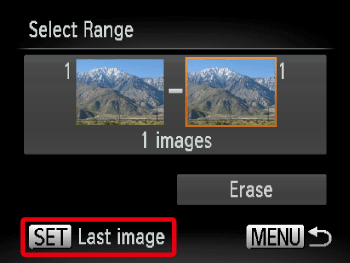
 ><
>< > buttons to select the [Last image], and then press the <FUNC./SET> (
> buttons to select the [Last image], and then press the <FUNC./SET> ( ) button.
) button.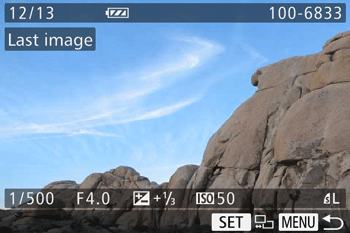
 ><
>< > buttons or turn the <Control dial> to choose the last image you want to erase, and then press the <FUNC./SET> (
> buttons or turn the <Control dial> to choose the last image you want to erase, and then press the <FUNC./SET> ( ) button.
) button.
 ><
>< > buttons to choose [Erase], and then press the <FUNC./SET> (
> buttons to choose [Erase], and then press the <FUNC./SET> ( ) button to erase the images.
) button to erase the images.