05-Feb-2013
8201803300
 >: Creative Auto / <
>: Creative Auto / < >: Scene Intelligent Auto / <
>: Scene Intelligent Auto / < >: Quick Control button / <
>: Quick Control button / < >: Cross keys / <
>: Cross keys / < >: Setting button / <
>: Setting button / < >: Playback button / <
>: Playback button / < >: Main Dial
>: Main Dial  > mode, you can easily change the depth of field, drive mode, and flash firing. You can also choose the ambience you want to convey in your images. The default settings are the same as the <
> mode, you can easily change the depth of field, drive mode, and flash firing. You can also choose the ambience you want to convey in your images. The default settings are the same as the < > mode.
> mode. >.
>.
 > button to display the Quick Control screen.
> button to display the Quick Control screen.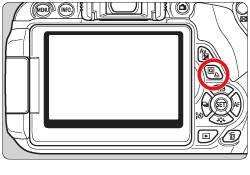

 > key to select the function to be set.
> key to select the function to be set.
 > in the viewfinder will light up.
> in the viewfinder will light up.

 > button enables you to set the following:
> button enables you to set the following: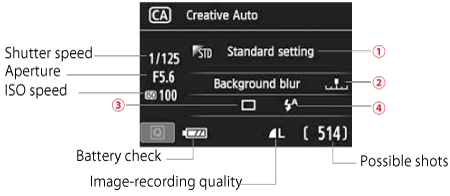
 Ambience-based shots
Ambience-based shots > key or turn the <
> key or turn the < > dial to select the desired ambience. You can also select it from a list by pressing <
> dial to select the desired ambience. You can also select it from a list by pressing < >.
>. Blurring/sharpening the background
Blurring/sharpening the background > key or turn the <
> key or turn the < > dial to select the desired ambience. Depending on the lens and shooting conditions, the background may not look so blurred. This function cannot be set (grayed out) while the built-in flash is raised in the <
> dial to select the desired ambience. Depending on the lens and shooting conditions, the background may not look so blurred. This function cannot be set (grayed out) while the built-in flash is raised in the < ><
>< > mode. If flash is used, this setting will not be applied.
> mode. If flash is used, this setting will not be applied. Drive mode: Turn the <
Drive mode: Turn the < > dial to set it as desired. You can also select it from a list by pressing <
> dial to set it as desired. You can also select it from a list by pressing < >.
>. ] Single shooting: Shoot one image at a time.
] Single shooting: Shoot one image at a time. ] Continuous shooting: While you hold down the shutter button completely, shots will be taken continuously. You can shoot up to approx. 5 shots per sec.
] Continuous shooting: While you hold down the shutter button completely, shots will be taken continuously. You can shoot up to approx. 5 shots per sec.  ] Self-timer: 10sec./remote: The picture is taken 10 seconds after you press the shutter button. A remote controller can also be used.
] Self-timer: 10sec./remote: The picture is taken 10 seconds after you press the shutter button. A remote controller can also be used. ] Self-timer: 2sec.: The picture is taken 2 seconds after you press the shutter button.
] Self-timer: 2sec.: The picture is taken 2 seconds after you press the shutter button. ] Self-timer: Continuous: Press the <
] Self-timer: Continuous: Press the < > key to set the number of multiple shots (2 to 10) to be taken with the self-timer. 10 seconds after you press the shutter button, the set number of multiple shots will be taken.
> key to set the number of multiple shots (2 to 10) to be taken with the self-timer. 10 seconds after you press the shutter button, the set number of multiple shots will be taken. Flash firing: Turn the <
Flash firing: Turn the < > dial to set it as desired. You can also select it from a list by pressing <
> dial to set it as desired. You can also select it from a list by pressing < >.
>. ] Auto flash: The flash fires automatically when necessary.
] Auto flash: The flash fires automatically when necessary. ] Flash on: The flash fires at all times.
] Flash on: The flash fires at all times. ] Flash off : The flash is disabled.
] Flash off : The flash is disabled.