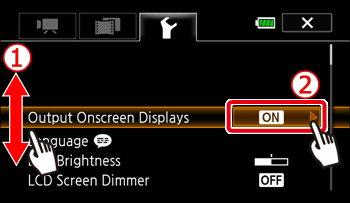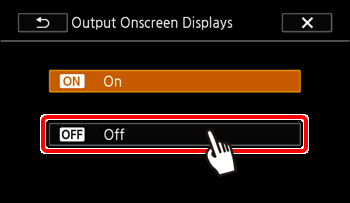Solution
You can prevent the information displayed on the LCD panel of the camcorder from being displayed during playback on a TV by turning off the [Output Onscreen Displays] setting.
The following explains the procedure for turning off the [Output Onscreen Displays] setting.
1. Set the mode switch to <M> or <CINEMA>.
2. Turn on the camcorder.
3. Touch [

].
4. Touch [

].
5. Touch [

].
6. Confirm that the [Output Onscreen Displays] setting is [On], and then touch the button.
This concludes the procedure for turning off the [Output Onscreen Displays] setting.

 ].
].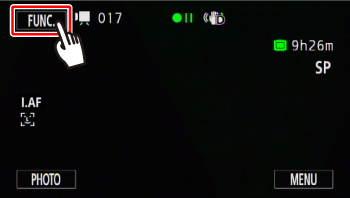
 ].
].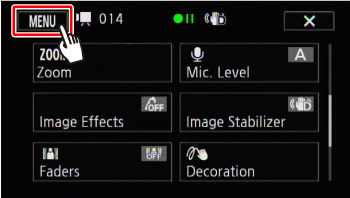
 ].
].