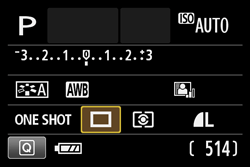05-Feb-2013
8201789900
 >: Drive mode selection button / <
>: Drive mode selection button / < >: Cross keys / <
>: Cross keys / < >: Main Dial / <
>: Main Dial / < >: Setting button
>: Setting button  > button.
> button.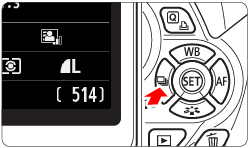
 > or <
> or < >.
>.  ) is selected in the image below.
) is selected in the image below.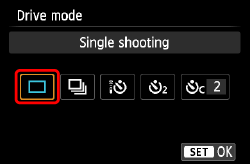
 > button.
> button. ) and self-timer shooting is turned off.
) and self-timer shooting is turned off.