Can Still Photos Be Taken During Movie Shooting? (EOS Rebel T5i/EOS 700D)
Solution
While shooting a movie, you can also take a still photo by pressing the shutter button completely.
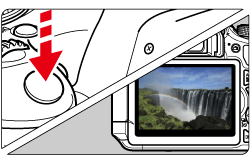
IMPORTANT
When you press the shutter button halfway to autofocus during movie shooting, the following phenomena may occur.
- Focus may become far off momentarily.
- The brightness of the recorded movie may be different from that of the actual scene.
- The recorded movie may be momentarily still.
- Lens operation noise may be recorded.
- You may not take a still photo when focus is not achieved in cases such as the subject is moving.
Functions particular to still shooting are shown below. Other functions will be the same as for movie shooting.
| Function | Settings |
|---|---|
| Image-Recording Quality | As set in [Image quality]. When the movie recording size is [1920x1080] or [1280x720], the aspect ratio will be 16:9. When the size is [640x480], the aspect ratio will be 4:3. |
| ISO Speed* | - With autoexposure shooting: Automatically set within ISO 100 - 6400. - With manual exposure shooting: Automatically-set/manually-set ISO 100 to 6400 |
| Exposure Setting | - Autoexposure shooting: Automatically-set shutter speed and aperture (displayed when pressing the shutter button halfway). - Manual exposure shooting: Manually-set shutter speed and aperture. |
| AEB | Canceled |
| Flash | Flash off |
- If you take a still photo during movie shooting, the movie will record a still moment lasting approx. 1 sec.
- The captured still photo will be recorded to the card, and the movie shooting will resume automatically when the Live View image is displayed.
- The movie and still photo will be recorded as separate files on the card.
NOTE
- Regardless of the drive mode setting, single shooting will take effect for still photo shooting during movie shooting.
- You cannot take still photos while shooting a video snapshot.








